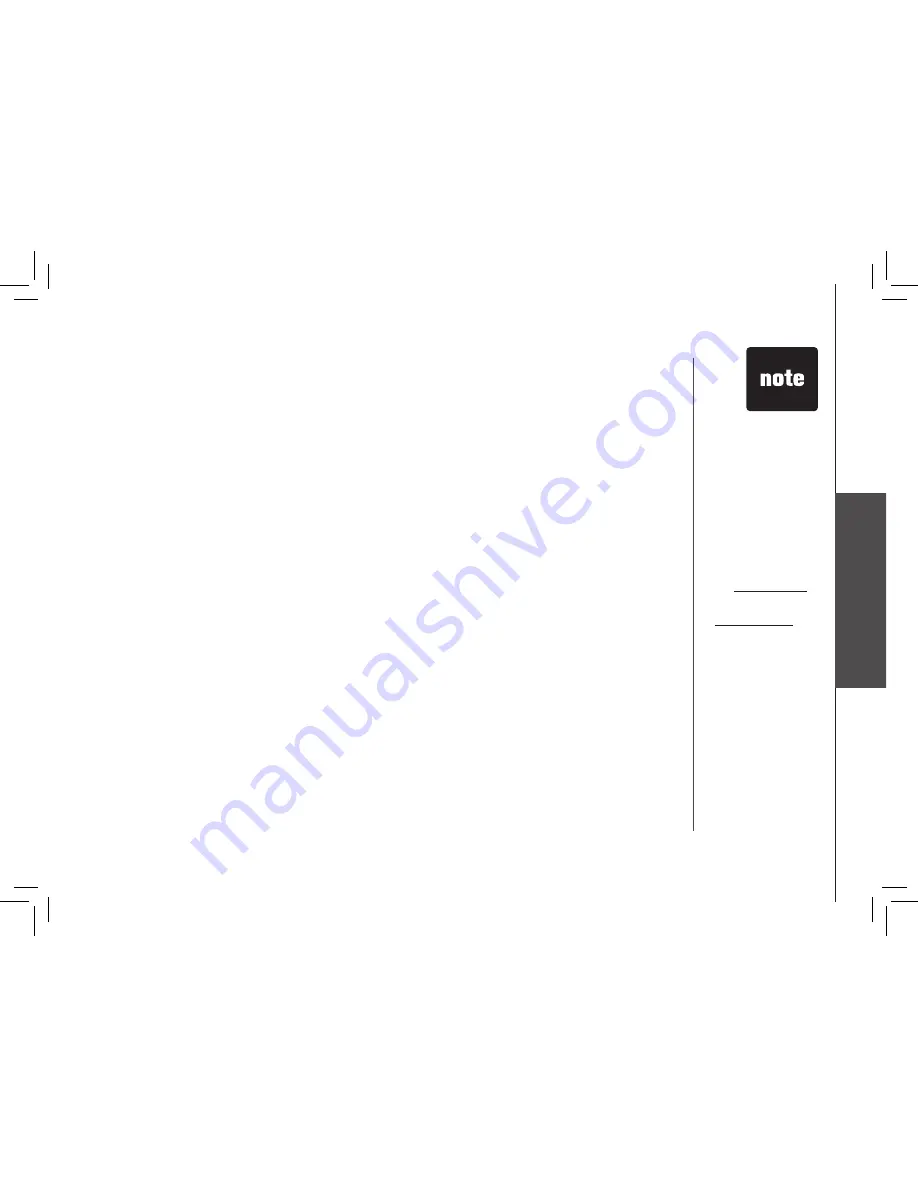
www.vtechphones.com
29
B
as
ic
o
pe
ra
tio
n
Answering system operation
Audible indicators
Your telephone system gives you voice prompts for feature operations and voice confirmations when
you press a button or complete an operaton
Setting the clock
1 Make sure the answerng system s on
2 Press
CLOCK
The system announces the clock settng (e g day, tme and year), then announces:
“To set the clock, press
CLOCK
.”
3 Press
CLOCK
The system announces the current day
4 Press
SKIP
or
REPEAT
untl the system announces the correct day, then press
CLOCK
The
system announces the current hour
5 Press
SKIP
or
REPEAT
untl the system announces the correct hour, then press
CLOCK
The
system announces the current mnute
6 Press
SKIP
or
REPEAT
untl the system announces the correct mnute, then press
CLOCK
The
system announces the current year
7 Press
SKIP
or
REPEAT
untl the system announces the correct year, press
CLOCK
The system
announces the current clock settng and exts the clock menu
• If you have caller ID
servce the clock wll
be set automatcally
wth ncomng calls,
but you wll need to
make sure the year
s correct You can
also set the clock
manually
• To advance the
mnutes or year
by ncrements of
10, press and hold
SKIP
or
REPEAT
• Press and hold
CLOCK
for about
two seconds then
release to ext clock
settng at any stage
and the new settng
wll be saved and
announced































