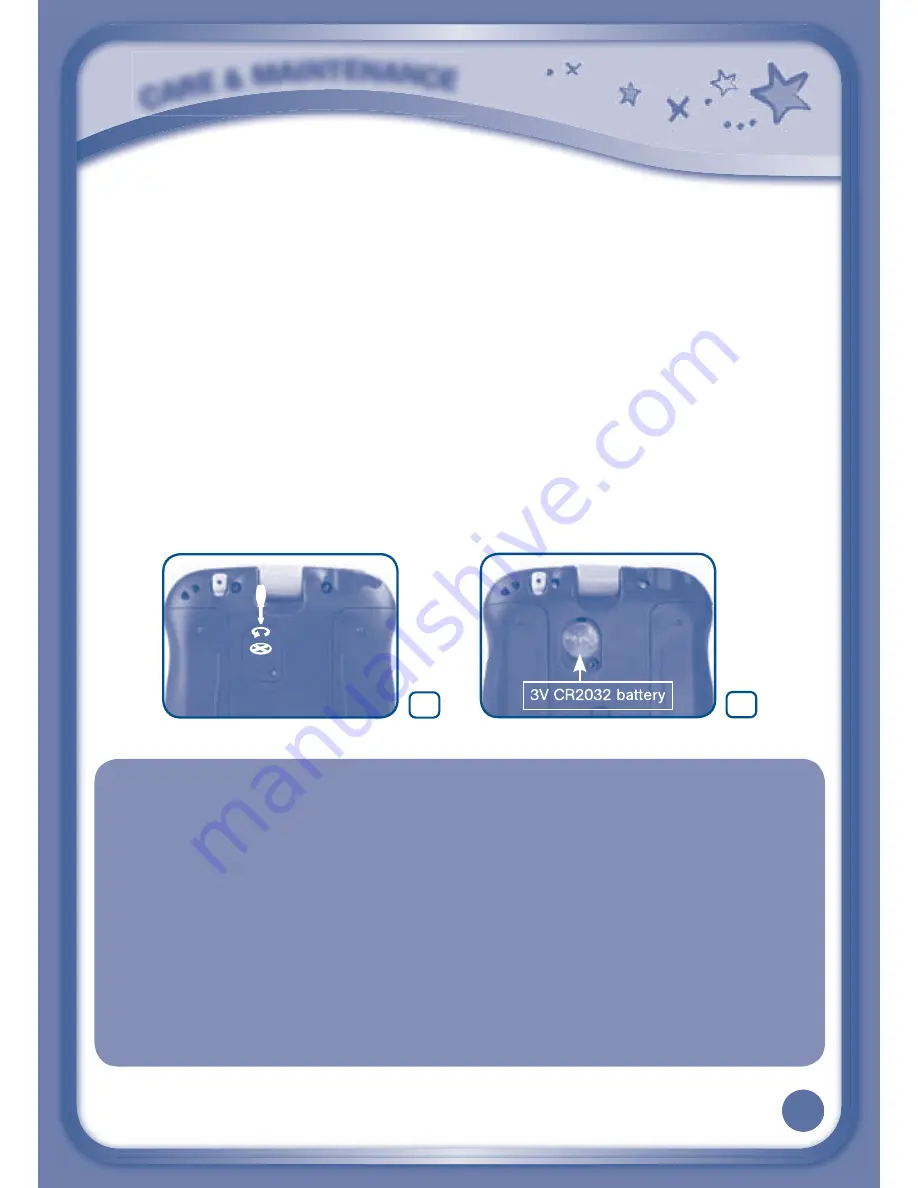
24
24
d +:R:MM>GMBHGMHMA>LF:EE@:I:KHNG=MA>>=@>H?MA>'L<K>>GHGHM
allow any small particles to fall into it.
d $?RHN?BG=LF:EEI:KMB<E>LBGMABL@:INL>:MHHMAIB<DMH@>GMERK>FHO>MA>F
Cleaning the
InnoTab
®
3 cabinet
d &>>IRHNK
InnoTab
®
3
clean by wiping it with a slightly damp cloth. Never use
solvents or abrasives.
Backup battery replacement
d(:D>LNK>MA>M:;E>MBLMNKG>=H??
d'H<:M>MA>;:<DNI;:MM>KR<HO>KHGMA>;:<DH?MA>M:;E>MMA>GHI>GBM
with a screwdriver as shown in image 8.
d$GL>KM1-;:MM>KRBGMA>;:MM>KR<HFI:KMF>GMPBMAMA>
“
+
g
side
facing up as shown in image 9.
d(:D>LNK>MHK>IE:<>MA>;:<DNI;:MM>KR<HO>K
WARNING
A very small percentage of the public, due to an existing condition, may
>QI>KB>G<>>IBE>IMB<L>BSNK>LHKFHF>GM:KREHLLH?<HGL<BHNLG>LLPA>G
viewing certain types of flashing colors or patterns, especially on television.
While the
InnoTab
®
3
Learning Tablet does not contribute to any additional
risks, we do recommend that parents supervise their children while they play
OB=>H@:F>L$?RHNK<ABE=>QI>KB>G<>L=BSSBG>LL:EM>K>=OBLBHG=BLHKB>GM:MBHG
or convulsions, discontinue use immediately and consult your physician.
Please note that focusing on an LCD screen at close range for a prolonged
period of time may cause fatigue or discomfort. We recommend that children
M:D>:FBGNM>;K>:D?HK>O>KRAHNKH?IE:R
CARE
& MAINTENANCE
9
8
Case: 1:15-cv-10889 Document #: 73-1 Filed: 05/18/16 Page 28 of 41 PageID #:945














































