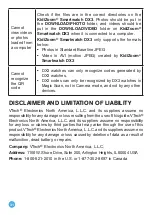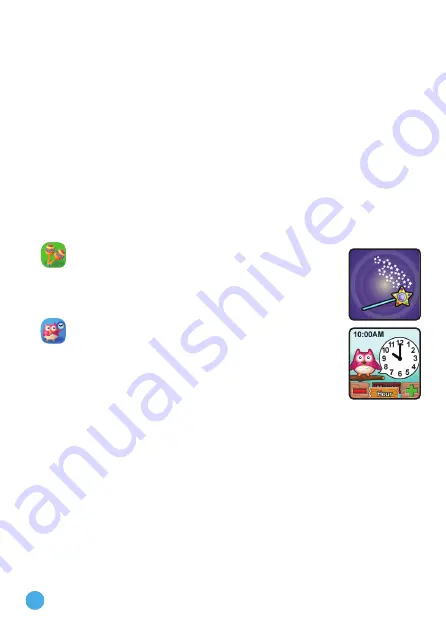
17
B. Exploration Mode
When you see the Walking Man icon, keep walking to reach the
next monster. You can see the distance to reach the monster on the
bottom of the screen. Pay attention along the way, as some magic
items may appear as you travel to increase your MP and XP. Be sure
to watch where you are walking as you go!
The next three modes can be found on the Monster Catcher Main
Menu:
C. Monster Book
– Learn everything there is to know about all the
monsters you've discovered.
D. Monster Album
– Review the photos taken when you captured the
monsters.
E. Levels and Awards
– Here you can see your XP, MP, current level
and all the medals you've earned.
7.
Sound Shaker
Walk like a dinosaur or run like a race car! Choose from
10 different sound effects and then shake the wrist
wearing the
KidiZoom
®
Smartwatch DX3
to play.
8.
Time Master
This activity can help you learn how to tell time.
• Tap the Hour / Minute icon to toggle between
adjusting the hour or minute.
•
Tap the Plus or Minus icon to adjust the time by one
hour or minute.
•
Tap on the clock or the owl to hear the time spoken. The owl tells the
time in both analog and digital modes.
Summary of Contents for KidiZoom Smartwatch DX3
Page 1: ...Instruction Manual...
Page 35: ...Manuel d utilisation MD...