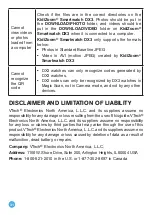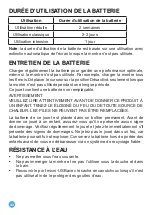31
Cannot
view videos
or photos
loaded from
a computer
Check if the files are in the correct directories on the
KidiZoom
®
Smartwatch DX3
. Photos should be put in
the
DOWNLOAD\PHOTO
folder, and videos should be
put in the
DOWNLOAD\VIDEO
folder on
KidiZoom
®
Smartwatch DX3
when it is connected to a computer.
KidiZoom
®
Smartwatch DX3
only supports the formats
below:
• Photos in Standard Baseline JPEG
• Video in AVI (motion JPEG) created by
KidiZoom
®
Smartwatch DX3
Cannot
recognize
the QR
code
• DX3 watches can only recognize codes generated by
DX3 watches.
• DX3 codes can only be recognized by DX3 watches in
Magic Scan, not in Camera mode, and not by any other
devices.
DISCLAIMER AND LIMITATION OF LIABILITY
VTech
®
Electronics North America, L.L.C. and its suppliers assume no
responsibility for any damage or loss resulting from the use of this guide. VTech
®
Electronics North America, L.L.C. and its suppliers assume no responsibility
for any loss or claims by third parties that may arise through the use of this
product. VTech
®
Electronics North America, L.L.C. and its suppliers assume no
responsibility for any damage or loss caused by deletion of data as a result of
malfunction, dead battery, or repairs.
Company:
VTech
®
Electronics North America, L.L.C.
Address:
1156 W. Shure Drive, Suite 200, Arlington Heights, IL 60004 USA
Phone:
1-800-521-2010 in the U.S. or 1-877-352-8697 in Canada
Summary of Contents for KidiZoom Smartwatch DX3
Page 1: ...Instruction Manual...
Page 35: ...Manuel d utilisation MD...