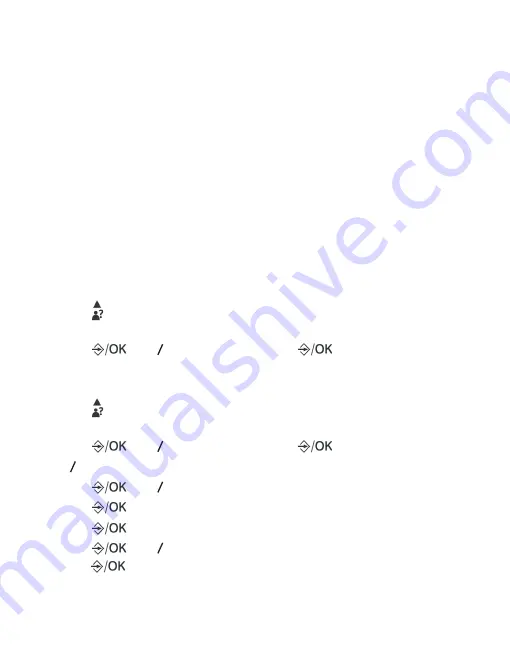
6
caLLer DISpLay
(networK DepenDent)
6.1 call Log
This feature is availabl
e if you have subscribed to the Caller Line Identification
service from your telephone service provider.
If the caller number is disabled to send caller information, “
wItHHeLD
“ will be
displayed.
In standby mode, if three unanswered calls are received, “
3 caLLS
” will be
displayed.
6.2 View the call Log
Review the caller log
history to find out who called, to easily return a call, or to
save the caller’s name and number into your contacts. “
empty
” appears if there
are no records in the call log.
. Press
to access the call log.
-or-
Press
→
p q
→
caLL Log
. Press
.
6.3 Store a call Log number into the contacts
. Press
to access the call log.
-or-
Press
→
p q
→
caLL Log
. Press
.
.
p q
→ (a desired entry).
3. Press
→
p q
→
Store
.
4. Press
→ Enter name.
5. Press
→ Edit number.
6. Press
→
p q
→ (a desired melody).
. Press
.
NOTE
If the contacts is full, “
pB fULL
” will be displayed. You need to delete some
entries from the contacts in order to save new ones.
















































