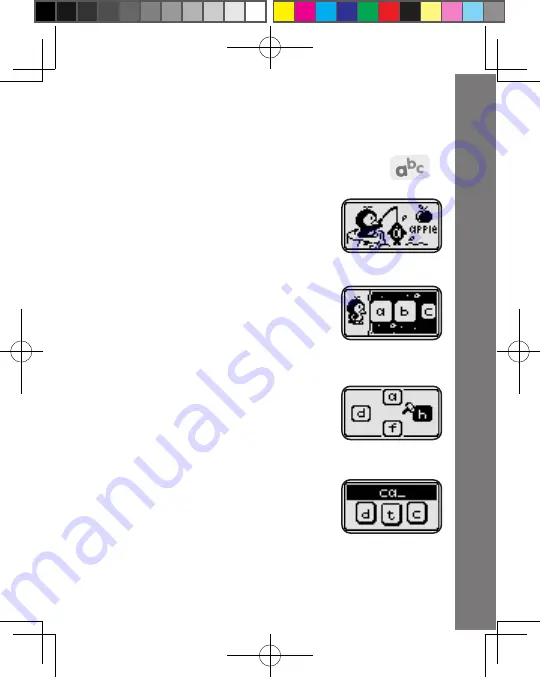
A8
ACTIVITIES:
The
VTech
®
My Zone Laptop
offers a total of 30 fun activities in 6
categories.
LETTERS AND WORDS CATEGORY
1: Exploring Letters
The penguin is going fishing. There are many
fish swimming in the sea. Press the
Letter
Buttons
to see letter fish. Explore each letter,
the sound it makes and corresponding words.
2: Letter Order
The penguin needs to use the letter bridge to
get to the other side of the river. Some letters
on the bridge are shown in the correct letter
order. There is one block that is out of order.
Help the penguin complete the correct letter
order. Press the
Direction Keys
up or down
to select the letter and then press the
Enter
Button
to confirm.
3: Letter Quiz
There are 4 letters on the screen. Follow the
instructions to find the capital or small letters.
Press the
Direction Keys
up or down, left
or right to find the correct letter within 30
seconds.
4: Missing Letter
Help the penguin find the correct missing letter.
A word is shown on the screen with one letter
missing. The player can select from among
three letter choices. Press the
Direction Keys
left or right to select the letter and then press
the
Enter Button
to confirm.
Activities
91-003296-005.indd 8
91-003296-005.indd 8
2021/6/21 16:31:49
2021/6/21 16:31:49




































