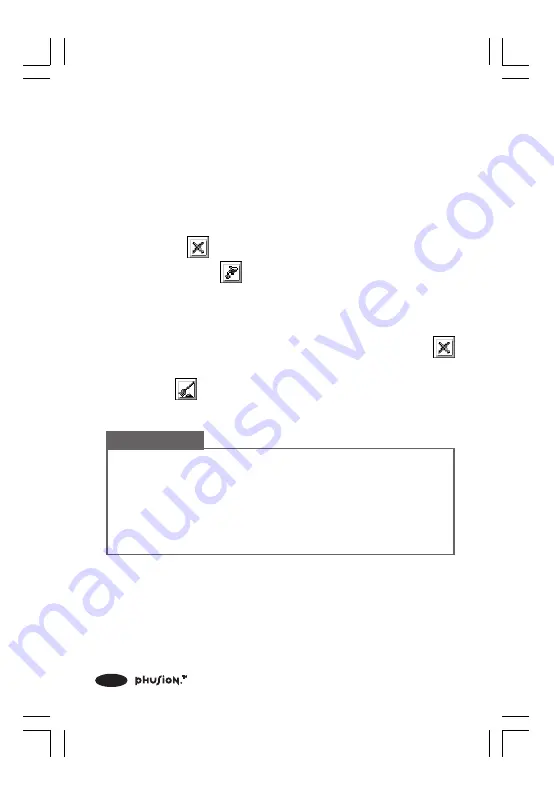
50
5.2.9 Deleting Address Book Files
There are two ways to delete files from your Address Book.
To delete a single Address Book entry:
1. After you have opened My Address Book, select the entry
you want to delete.
2. Choose
(Delete) from the Action menu.
3. Then choose
(This File) from the Action menu.
4. The entry will be removed from My Address Book.
To delete all of the files in your Address Book:
1. After you have opened My Address Book, choose
(Delete) from the Action menu.
2. Select
(All Files) from the Action menu and press OK.
3. All of the files in your Address Book will be deleted.
Important!
If you choose to delete all files when you are viewing the
Personal files in your Address Book, only the Personal files
will be deleted. If you choose to delete all files when you
are viewing the Group files in your Address Book, only the
Group files will be deleted.
397 I/M (42,77)a
6/8/00, 12:26 AM
50














































