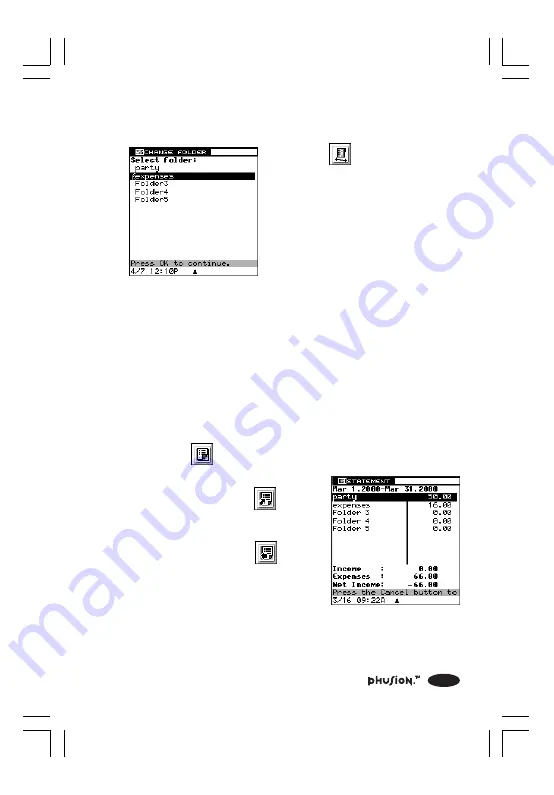
59
5.5.6 Viewing Another Folder
1. Select
(Change Folder) to
list all of the folders.
2. Select the folder you want to view.
5.5.7 Viewing a Statement
A statement is a brief summary of the income and expenses
from all of your folders. You can choose to view the statement
of the current month or the previous month.
1. While you are viewing a folder, select Menu to open the
Action menu.
2. Choose
(Statement) from the Action menu.
3. To view the current month’s
statement, choose
(This
Month) from the sub-menu. To
review the last month’s
statement, choose
(Last
Month)
397 I/M (42,77)a
6/8/00, 12:26 AM
59
















































