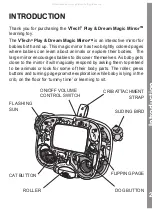5
Product Features
PRODUCT FEATURES
1. ON/OFF/VOLUME CONTROL SWITCH
To turn the unit ON, slide the ON/OFF/VOLUME
CONTROL SWITCH to the LOW VOLUME (
)
or HIGH VOLUME (
) position. To turn the
unit OFF, slide the ON/OFF/VOLUME CON-
TROL SWITCH to the OFF (
) position.
2. AUTOMATIC SHUT-OFF
To preserve battery life, the VTech
®
Play & Dream Magic Mirror
TM
will
automatically power-down after approximately 20 seconds without in-
put. The unit can be turned on again by pressing any button. Please
note the proximity sensor can only turn the unit back on within approxi-
mately three minutes of the unit powering down.
3. MODES OF PLAY
The two modes of play include a nature page
and a nursery page. Turn the page to select the
mode.
4. CRIB ATTACHMENT
The crib attachment strap allows for easy and
secure mounting of the VTech
®
Play & Dream
Magic Mirror
TM
to a crib. To ensure your child’s
safety, please follow the instructions carefully and
ensure the final assembly is correct. Do not at-
tach to playpens with mesh walls.
All manuals and user guides at all-guides.com
all-guides.com