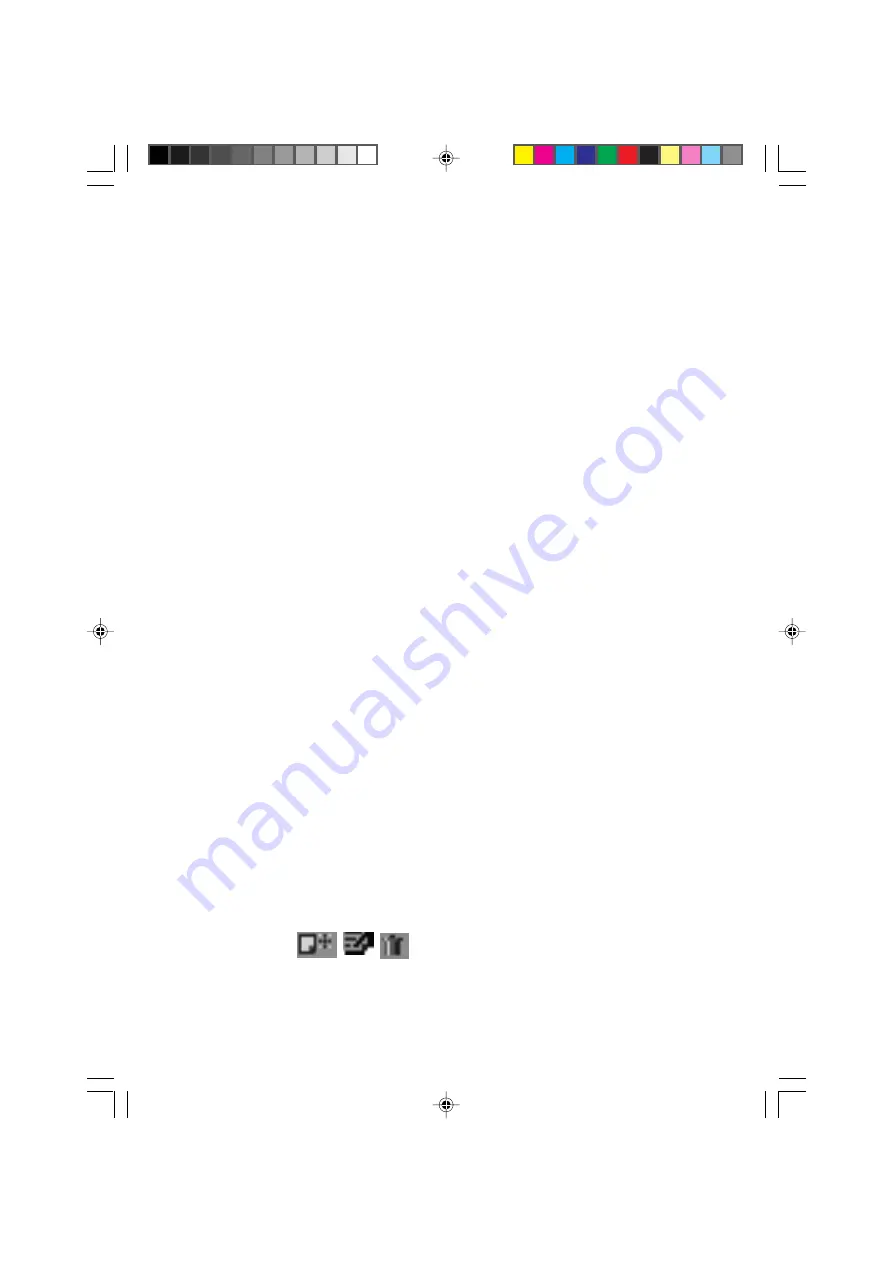
31
repeat <count> [commands]
<count> must be an integer. The commands in
[commands] are executed <count> times. REPEAT
commands can be nested (i.e.: the [commands] part may
contain REPEAT commands).
while <condition> [commands]
<condition> must be TRUE or FALSE. If it is TRUE, the
commands in [commands] are executed. If it is still TRUE,
the [commands] are executed again and again until
<condition> is FALSE.
to <name> <inputs>
This is the command to create a new command in
LOGO. For example “TO SQUARE :N” would create
a new command called SQUARE with one input.
end
This must be the last line in any new command description.
make
MAKE defines a variable using the name of the first
input and assigns the second input as the value of
that variable. Once you have created the variable,
you can get its contents by using :name. Think of the
colon (:) as “the value of name”.
stop
STOP makes Logo halt execution of the current procedure
and return to the calling procedure.
output
(op)
make its input the output of the procedure. OUTPUT
can only be used within a procedure. After the object
of OUTPUT is run, control returns to the calling procedure
or to toplevel.
LOGO BEGINNER
This activity contains sample programs for beginners.
LOGO INTERMEDIATE
This activity contains intermediate level sample programs.
LOGO ADVANCED
This activity contains advanced level sample programs.
MONEY MANAGER
This activity teaches you the basics of money management. With Money
Manager, money transactions can be edited and deleted. Money Manager has
three menu icons
along the top left corner of the screen. You
can edit a record by selecting the EDIT command. Also you can delete the
record by selecting the Delete command. The screen will display a window
to confirm deleting the record.
34600 I/M
2/28/00, 11:27 AM
31
Summary of Contents for Power Zone Edge
Page 1: ......








































