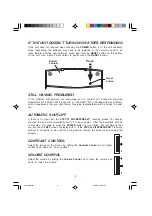1
INTRODUCTION
Thank you for purchasing the VTECH
®
SILVERSTREAK™ learning product! We at VTECH
®
are committed to providing the highest quality products to entertain and educate your
children. Should you have any questions or concerns, please call our Consumer Services
Department at 1-800-521-2010 in the U.S. or at 1-800-267-7377 in Canada.
The VTECH
®
SILVERSTREAK™ is an electronic learning aid. This unit offers a wide
range of exciting and educational activities for interactive learning! The unit’s 73 built-
in activities and computer skill’s tools encourage learning in an entertaining and effective
manner.
LCD SCREEN
CONTRAST
CONTROL
SPEED
SCROLLER
OFF
BUTTON
CARTRIDGE
DOOR
CARTRIDGES
LEFT MOUSE
BUTTON
KEYBOARD
LED LENS
TOUCH
PAD
CATEGORY
BUTTONS
RIGHT MOUSE
BUTTON
MOUSE
VOLUME
CONTROL
ON
BUTTON
MOUSE
PAD
rev34200I/M
6/5/00, 9:54 AM
1
Summary of Contents for SilverStreak
Page 1: ......