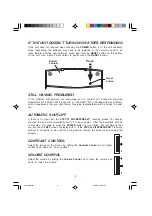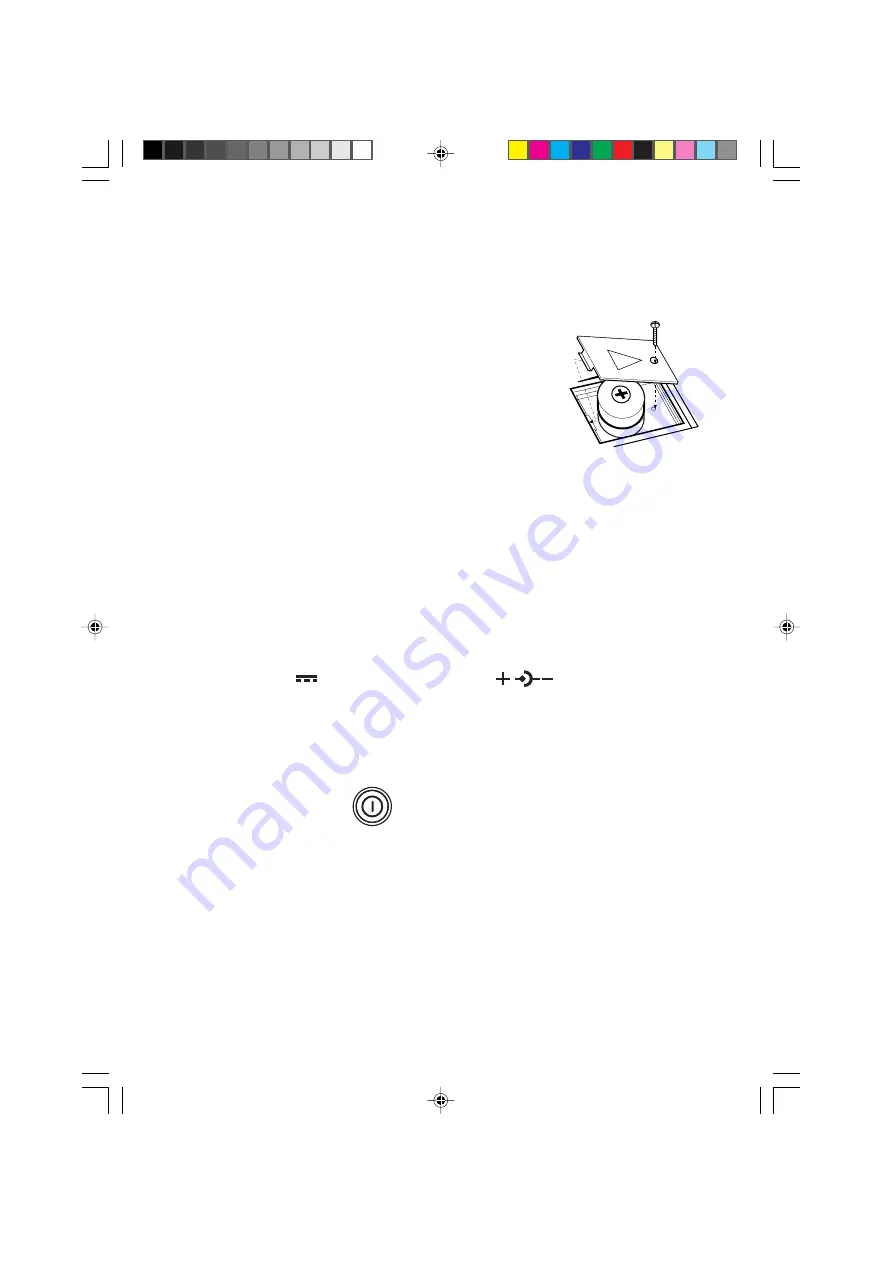
3
BACKUP BATTERY INSTALLATION
1. Make sure the unit is OFF.
2
Locate the backup battery cover on the bottom of the unit
and open it.
3. Insert 1 CR2032 battery as illustrated.
4. Replace the battery cover.
To avoid damage to the unit from leaky batteries, replace the
backup battery at least once a year.
NOTE:
While replacing the backup battery, the 6 “AA” size
batteries must be kept in the unit or the unit must
be connected to the 9V adaptor while the adaptor is
plugged in. If not, you will lose all the information stored
in the following activities:
• Word Processor
• Money Manager
• Calendar
• Telephone Book
• Scheduler
• Card Maker
• Picture Maker
• LOGO
• Data Pairs 1 & 2
• Test Trainer 1 & 2
In addition to these activities, newly setup players' names and scores will also be lost.
AC ADAPTOR CONNECTION
Use a standard 9V
300mA AC center-positive
adaptor.
1. Make sure the unit is OFF.
2. Locate the adaptor jack on the left side of the unit.
3. Plug the adaptor into the unit’s adaptor jack.
4. Plug the adaptor into a wall outlet.
POWER BUTTON
Turn ON your VTECH
®
SILVERSTREAK™ learning aid by pressing the POWER button.
Turn the unit OFF by pressing the POWER button again.
34200Manual
2/28/00, 10:01 AM
3
Summary of Contents for SilverStreak
Page 1: ......