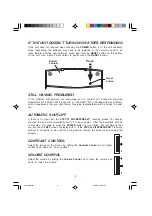6
SPEED SCROLLER
S
P
E
E
D
S
C
R
O
L
L
E
R
The Speed Scroller enables you to scroll quickly through text in activities such as the
Word Processor.
KEYBOARD
1
2
3
4
5
6
7
8
9
0
!
#
$
%
+
*
)
^
@
—
&
–
=
Backspace
(
Esc
C
+
X
.
%
AC
Ins
Q
W
E
R
T
Y
U
I
O
P
}
]
Del
{
[
Enter
A
S
D
F
G
H
J
K
L
"
;
:
'
Z
X
C
V
B
N
M
?
/
>
,
.
<
Alt
Right
Player
Repeat
Shift
PG UP
END
Left
Tab
Caps Lock
Shift
Player
Help
Symbol
Level
Ctrl
Quick
Tag
Player
Print
Screen
Answer
Space
–
£
Break
PG DN
HOME
The VTECH
®
SILVERSTREAK™ learning aid has a full alphanumeric keyboard with 65
keys.
Key labels
Some keys have two different functions. These keys are activated when choosing various
activities. Please refer to the description of activities to learn about the dual-function keys.
SPECIAL KEYS
In addition to the alphanumeric keys, there are some special function keys:
Escape Key:
Esc
Break
The Esc key allows you to exit the current activity. By repeatedly pressing the Esc key
you can go back to the Main Menu.
Break Key:
Esc
Break
Press Shift and Break simultaneously when you want to interrupt a program in LOGO
while it is running.
Tab Key:
Tab
Press this key while in Word Processor to indent the cursor. This key can also be
used during various activities to change fields.
34200Manual
2/28/00, 10:01 AM
6
Summary of Contents for SilverStreak
Page 1: ......