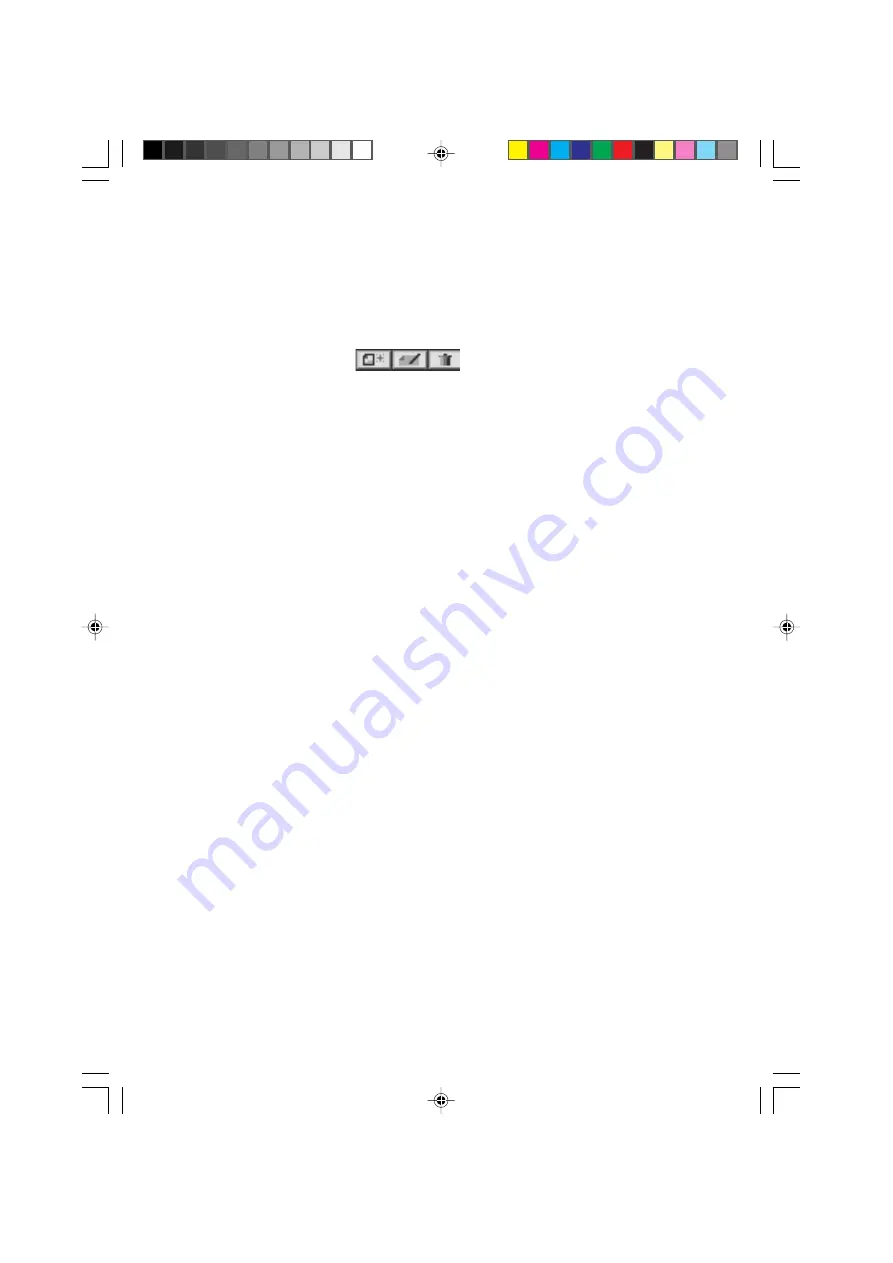
32
LOGO ADVANCED
This activity contains advanced level sample programs.
MONEY MANAGER
This activity teaches the basics of money management. Money Manager has three menu
icons (New,Edit and Delete)
along the left-top corner of the screen.
To start using the Money Manager click on the New icon to set up a new data sheet.
The current date will automatically appear. To change the date, simply type over it. Press
Enter to confirm. Under 'Content' type in where the money has come from, and press
Enter to confirm.
Under the '$' sign, type in the amount of money you receive. You must remember to
change the symbol by using the keyboard: '+' if you receive money, and '-' if you spend
money. The net total at the bottom of the screen will keep track of exactly how much
money you have.
HOMEWORK LAB™
DATA PAIRS 1
In this activity you can enter pairs of data you would like to be quizzed on.
DATA PAIRS 2
In this activity you can quiz yourself on the stored data pairs from Data Pairs 1.
TEST TRAINER 1
In this activity you are allowed to input your own questions and answers. Once you
have entered the data you have to save it by clicking on the Save icon at the top of
the screen.
TEST TRAINER 2
In this activity you can quiz yourself on the stored questions you input in Test Trainer 1.
The Language activities that are part of the Homework Lab™ can be found on one of
the two bonus cartridges. For details on operating the bonus cartridges please refer to the
Cartridge section of the manual.
34200Manual
2/28/00, 10:01 AM
32
Summary of Contents for SilverStreak
Page 1: ......







































