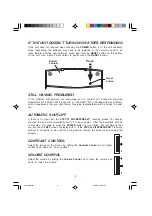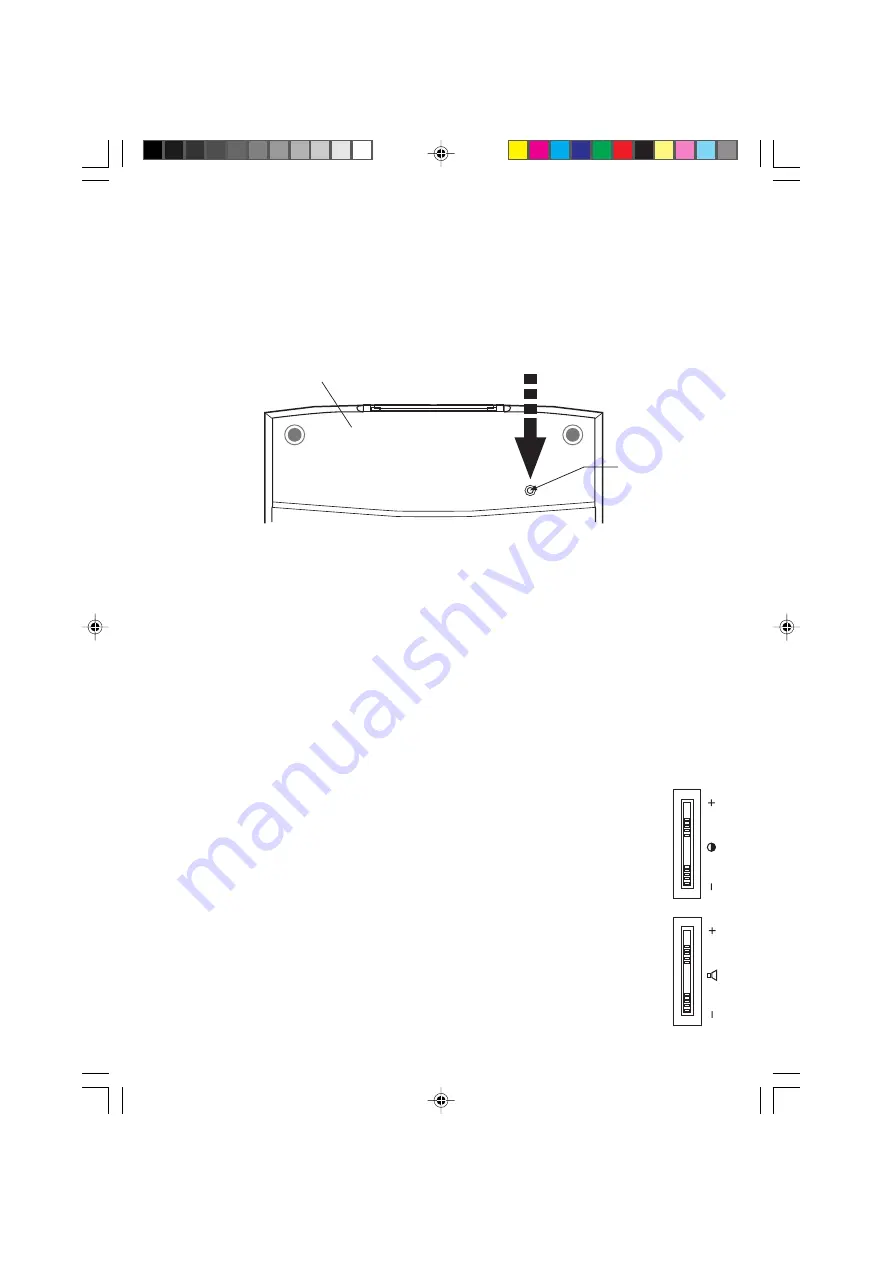
4
IF THE UNIT DOESN’T TURN ON OR STOPS RESPONDING
If the unit does not respond when pressing the POWER button, or if the unit suddenly
stops responding, the batteries may need to be replaced or the unit may need to be
reset. Before inserting new batteries, press and hold the RESET button on the bottom
of the unit. Use a small blunt object to gently press the RESET button.
STILL HAVING PROBLEMS?
If the problem still persists, we encourage you to contact our Consumer Services
Department at 1-800-521-2010 in the U.S. or 1-800-267-7377 in Canada with any problems
and/or suggestions that you might have. A service representative will be happy to assist
you.
AUTOMATIC SHUT-OFF
If there is no input into the VTECH
®
SILVERSTREAK™ learning product for several
minutes, the unit will automatically shut off to save power. After the automatic shut-off
is activated, you need to press the POWER button to turn it ON. We recommend that
you turn the unit OFF when not playing with it. If the VTECH
®
SILVERSTREAK™ learning
product is not going to be used for a long period, remove the batteries and unplug the
adaptor.
CONTRAST CONTROL
Adjust the image on the screen by sliding the Contrast Control up for higher
contrast and down for lower contrast.
VOLUME CONTROL
Adjust the volume by sliding the Volume Control up to raise the volume and
down to lower the volume.
Reset
button
Press
Bottom
Cabinet
34200Manual
2/28/00, 10:01 AM
4
Summary of Contents for SilverStreak
Page 1: ......