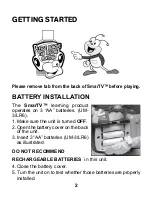1
INTRODUCTION
Thank you for buying SmarTV™ ! We at
VTech®
are
committed to providing the best possible products to entertain
and educate your child. Should you have any questions or
concerns, please call our Consumer Services Department at
1-800-521-2010 in the U.S. or 1-800-267-7377 in Canada.
SmarTV™ has 10 interesting and educational programs for
fun learning. Our two characters, Shades the chameleon and
JB the Jitter Bug, will play along and learn the alphabet and
numbers with you.
SCREEN
CHANNEL
BUTTON
ON/OFF
BUTTON
KEYBOARD
SHADES
JB
Manual
5/14/02, 3:13 PM
1
Summary of Contents for SmarTV
Page 1: ...User s Manual TM SmarTV...