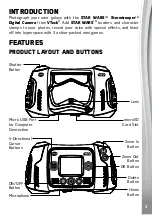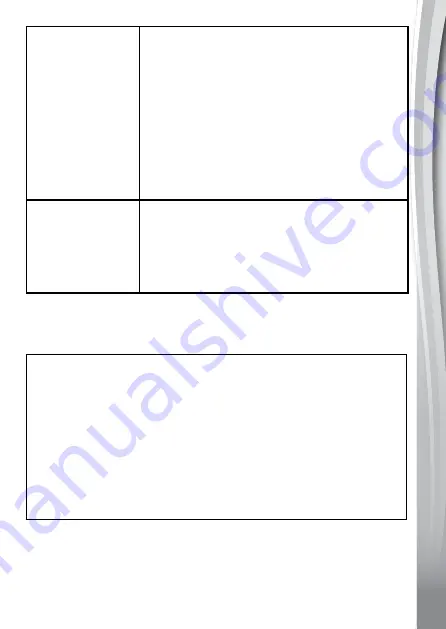
17
Memory card
cannot be detected
1. Check if the memory card is correctly inserted.
2. Check to see if the memory card is the
supported type. The camera only supports
microSD or microSDHC cards.
3. Check to see if the file system of your memory
card is FAT or FAT32. The
stormtrooper
TM
digital Camera
does not support NTFS or exFAT
file systems. You should back up all important
data from your memory card and format it in
either the FAT or FAT32 file systems before
using in your
stormtrooper
TM
digital Camera
.
Sometimes the
recorded video is
not smooth when
a memory card is
used
If the memory card was formatted on a computer,
the memory card may not perform correctly on
the camera.
Try to back up all the files from the memory card.
Then, format the memory card using the camera.
Please refer to
settings > Memory > Format
If the problem persists, please call our Consumer Services Department at
01235 546810 (from UK) and +44 1235 546810 (outside UK), and a service
representative will be happy to help you.
iMPOrtant nOte
:
Creating and developing
Vtech
®
products is accompanied by a
responsibility that we take very seriously. We make every effort to
ensure the accuracy of the information, which forms the value of
our products. However, errors sometimes can occur. It is important
for you to know that we stand behind our products and encourage
you to call our Consumer Services Department at 01235 546810
(from UK) / +44 1235 546810 (outside UK) with any problems and/
or suggestions that you might have. A service representative will be
happy to help you.
Summary of Contents for StarWars StormTrooper 507403
Page 1: ...91 003366 000 UK Parent s Guide STORMTROOPER TM Digital Camera TM Lucasfilm Ltd ...
Page 2: ......
Page 23: ......