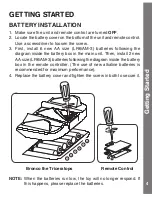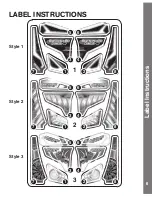Reviews:
No comments
Related manuals for switch & go dinos bronco the triceratops

870
Brand: Baghera Pages: 3

T4F
Brand: Xray Pages: 40

Midnight PUMPKIN
Brand: Tamiya Pages: 13

Motorized Toy Car
Brand: bigtrak Pages: 22

RANGER DK-MT550
Brand: Ford Pages: 16

Z-Scale GMC CCKW 2 1/2 ton Cargo Truck
Brand: Eaelec Pages: 2

SpinX Stuntcar
Brand: Jamara Pages: 12

RC Racing Speed & Stunt Car C-RMX0040
Brand: Ripmax Pages: 8

Tech Pro ELECTRIC
Brand: protech Pages: 24

Junior Line RAD-LADER
Brand: Carson Pages: 10

STUNT CAR STEEL MONSTER
Brand: Revell Control Pages: 2

KAMERSUVBKA
Brand: Kogan Pages: 16

Akron BL RTR 2,4 GHz
Brand: Jamara Pages: 20

FEBER Beat!
Brand: Famosa Pages: 2

23 76 10
Brand: Reely Pages: 55

405191
Brand: Jamara Pages: 8

INFERNO ST-R
Brand: Kyosho Pages: 37

66151
Brand: Harbor Freight Tools Pages: 4