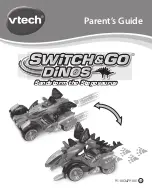4
GETTING STARTED
BATTERY INSTALLATION
1. Make sure Sandstorm the Stegosaurus and the remote control are
turned
OFF.
2. Locate the battery covers on the back of Sandstorm the
Stegosaurus and of the remote control. Use a screwdriver to
loosen the screws.
3. Install 6 new AA (LR06/AM-3) batteries following the diagram
inside the battery box of Sandstorm the Stegosaurus. Then,
install 2 new AAA (LR03/AM-4) batteries following the diagram
inside the battery box of the remote control. (The use of new
alkaline batteries is recommended for maximum performance).
4. Replace the battery covers to secure them.
Sandstorm the Stegosaurus
Remote Control
Summary of Contents for Switch&Go Dinos Sandstorm The Stegosaurus
Page 1: ...Sandstorm the Stegosaurus 91 003479 001 UK Parent s Guide ...
Page 2: ......
Page 13: ......
Page 14: ......