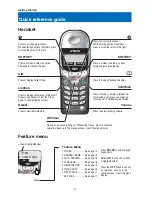7
Getting Started
Telephone base installation
Install the base as shown below. Choose a location away from electronic
equipment, such as television sets or microwave ovens. Avoid excessive heat,
cold, dust or moisture.
Plug base power cord
transformer into
electrical outlet not
controlled by a wall
switch
After charging the handset batteries
for at least 15 hours, plug line cord
into telephone jack.
NOTE:
Use only the power cord supplied with this product. If you need a replacement, call 1-888-347-2005 (USA)
or 1-888-211-2005 (Canada).
Plug USB cable into a
USB port in your computer
Underside of telephone basee
Computer
Route wires under strain-
relief tabs as shown
NOTE:
It is recommended that you keep the base connected to a single computer. Moving the base from one
computer to another could corrupt the Caller ID List and Redial functionality of your handsets.