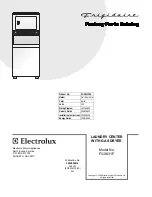Audio Player - BC8313
An array of audio content comes in handy, including stories, classical music, soothing sound
T
a
QG
lullabies. All
audio content
LV
pre-stored in the soother.
Play or stop the audio
Press
to play sounds, music or stories and press again to stop playing.
Change the audio mode
Press and hold
to change among 4 different modes following below sequence.
Soothing sound
Lullaby
Classical music
Storytelling
Skip an audio
Press
to skip the current song and play the next one.
Adjust the volume
Press + or - to increase or decrease the volume.
Caution:
Beware of the speaker volume. For ear protection, the maximum volume is set to Level 6 by default (Level 1 -
the lowest to Level 10 - the highest). If you want to set the volume level higher than Level 6, you can adjust it
in MyVTech Soother App.
Note:
When an audio is playing, two letters before the colon will be shown on the digital display. It represents which
audio mode you are in and which track you are playing at the moment. Read
Digital display messages
for more
details.
Toddler Lock - BC8313
To unlock the toddler lock,
1. Press and hold both
and - VOLUME co-currently for 5 seconds.
2.
will no longer be displayed.
12