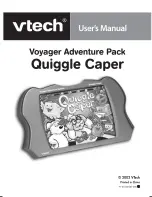3
How To Play
There are many ways to play and explore with
the Voyager Adventure Pack.
•
Use the pen to touch the interactive picture
and hear fun facts, voices, and sound
effects.
•
Use the arrow buttons to explore new interactive pictures.
•
Touch the icon bar with the pen to start activities.
•
Press the Story key to hear the Quiggle Caper story.
•
Use the pen to touch the Professor on the first screen to launch the Quiggle
Caper adventure.
Icon Bar
LEFT/RIGHT ARROW ICONS
Use the pen to touch the left and right arrow icons to scroll the picture left or right.
A light tap will move the picture one segment and holding the pen on the icon will
continue to move the picture until you release it.
ACTIVITY ICON
Touch the soccer ball icon to see the list of activities in that scene. If two scenes
are showing at once, the Voyager Adventure Station will scroll to one or the other
and then display the activity list. Use the directional arrow keys on the keyboard
to highlight an activity and press the Enter key to select it.
HOME ICON
This icon will return the scroll to the first screen of the cartridge.
48452 i/m 5.17
11/27/03, 10:35 AM
3
Summary of Contents for Voyager Adventure Pak - Quiggle Caper
Page 1: ......