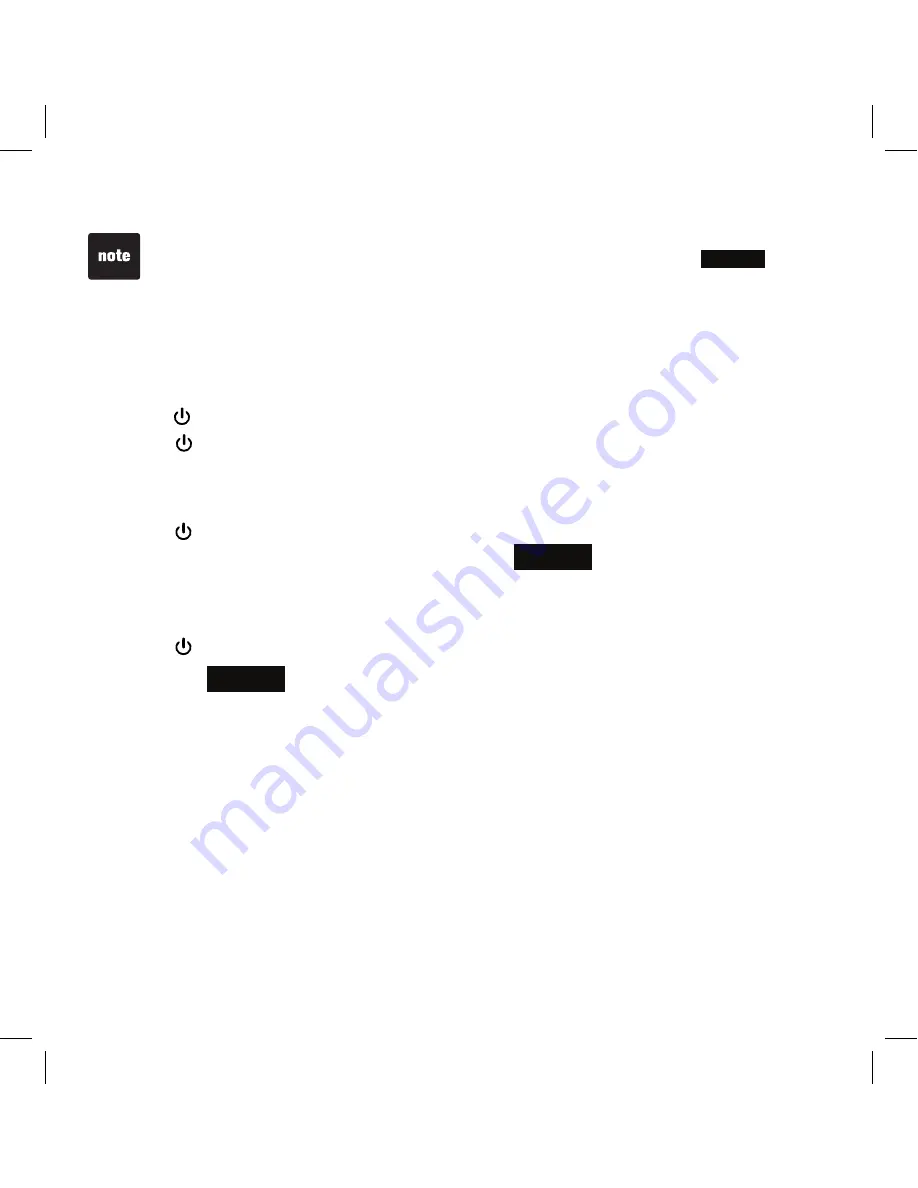
13
Make a call
Do one of the following:
• Follow the instructions in your telephone user’s manual for making calls and then
press on the headset to transfer the audio from the phone to the headset.
• Press on the headset and then dial the number using the phone dial pad.
Answer a call
Do one of the following:
• Press on the headset to answer a call.
• If the audio mode is set to
Headset
, press the
Answer
soft key on the telephone.
End a call
Do one of the following:
• Press on the headset or place the headset in the headset charger.
• Press the
End
soft key on the telephone.
Ringer
The headset does not have an external ringer. When there is an incoming call, the
headset earpiece rings.
You can rely on the ringer of the registered telephone to alert you to incoming calls.
Temporary ringer silencing
When there is an incoming call, you can temporarily silence the ringer in the headset
earpiece without disconnecting the call. The next call rings normally at the preset volume.
To silence the headset ringer:
• Press
MUTE/
FLASH
on the headset.
Headset operation
If the headset is your preferred device for making and answering calls, you should set
the telephone audio mode to
Headset
. When you press a Line key or
Answer
, the
call is started or answered using the selected audio mode. Lifting the handset takes
priority in all instances. To set the audio mode, see your telephone user guide.
Summary of Contents for VSP505
Page 1: ...User s manual VSP505 DECT Cordless Headset ...
Page 35: ......
















































