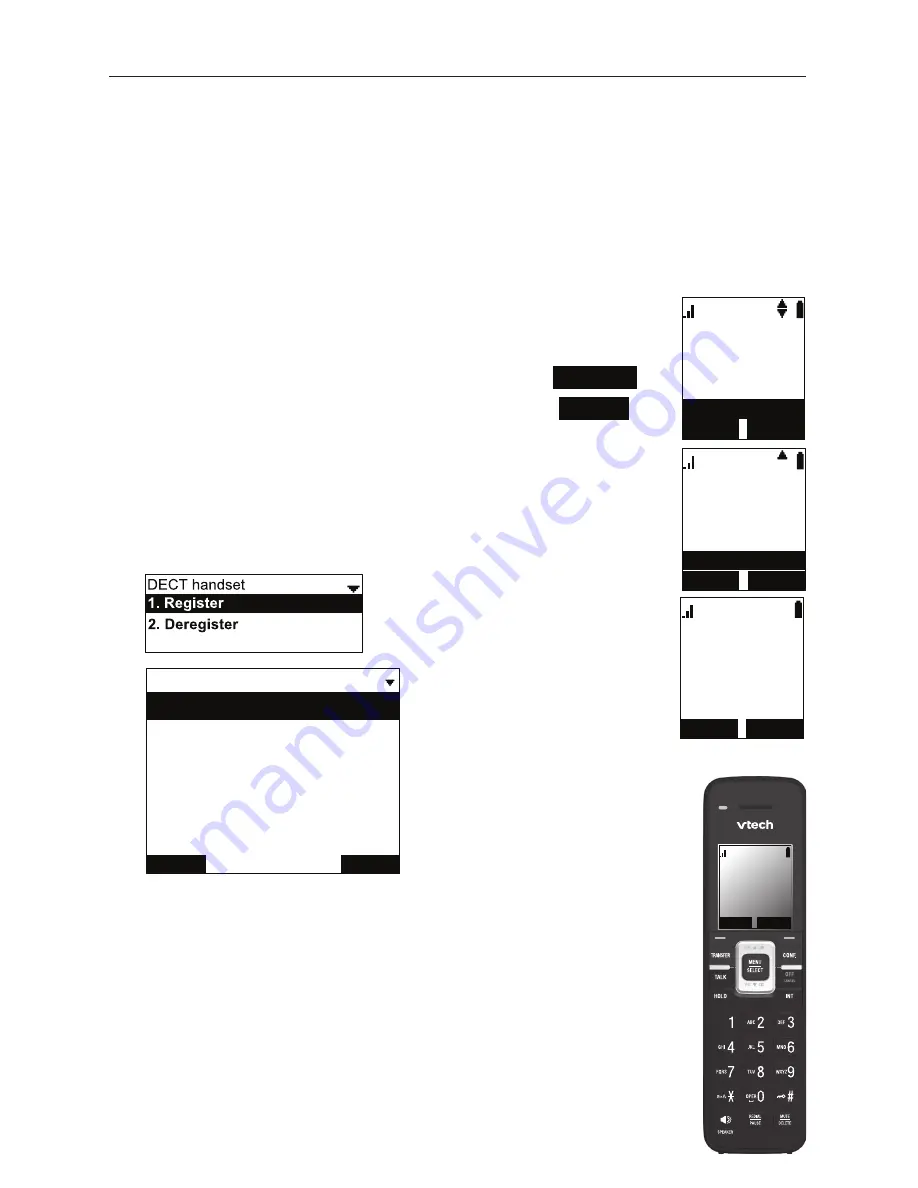
17
Registering the handset
You can register one VSP601 DECT cordless handset to an ErisTerminal
deskset. When a deskset has a cordless accessory, the deskset and handset are
all part of the same extension, and only one device can be used at a time.
Note
: Make sure the handset has a charged battery before proceeding. Also
make sure the deskset is powered on and is idle.
To register the cordless handset:
1. Press
MENU
on the handset. The Main Menu appears.
2. Press
q
to scroll to
User settings
and press
SELECT
.
3. Press
q
to scroll to
Registration
and press
SELECT
.
4. With
Handset
highlighted, press
SELECT
. The handset asks
you which device you want to register to. Press
DESKSET
.
5. The handset screen displays instructions. Press
NEXT
to
continue reading the instructions.
6. On the phone, press
Menu
.
7. Press
q
to highlight
User Settings
, and then press
SELECT
.
8. Press
q
to highlight
DECT handset
, and then press
SELECT
.
The DECT handset menu appears:
%DFN
6HOHFW
DECT handset
5HJLVWHU
'HUHJLVWHU
9. With
Register
highlighted, press
SELECT
on the deskset.
Registering...
appears while the deskset searches for the
handset.
10. Press the # key on the handset. The screen shows
Please
wait...
The registration process takes up to 10 seconds. When
registration is complete,
Registration succeeded
appears on
the deskset. The handset displays
Handset Registered
.
If the handset fails to register, place it in the charger for a few
seconds, remove it and repeat the registration procedure.
%$&. (17(5
8VHUVHWWLQJV
0DLQ0HQX
6WDWXV
)HDWXUHV
6SHHGGLDO
%$&. (17(5
5HJLVWUDWLRQ
8VHUVHWWLQJV
.H\7RQH
/LQNORVWWRQH
/RZEDWWWRQH
'(6.6(7
:KLFKGHYLFH
GR\RXZDQW
WRUHJLVWHUWKH
KDQGVHWWR"
%$6(
/,1(
0(18
30
+$1'6(7
Model shown:VSP725
Model shown:VSP735
















































