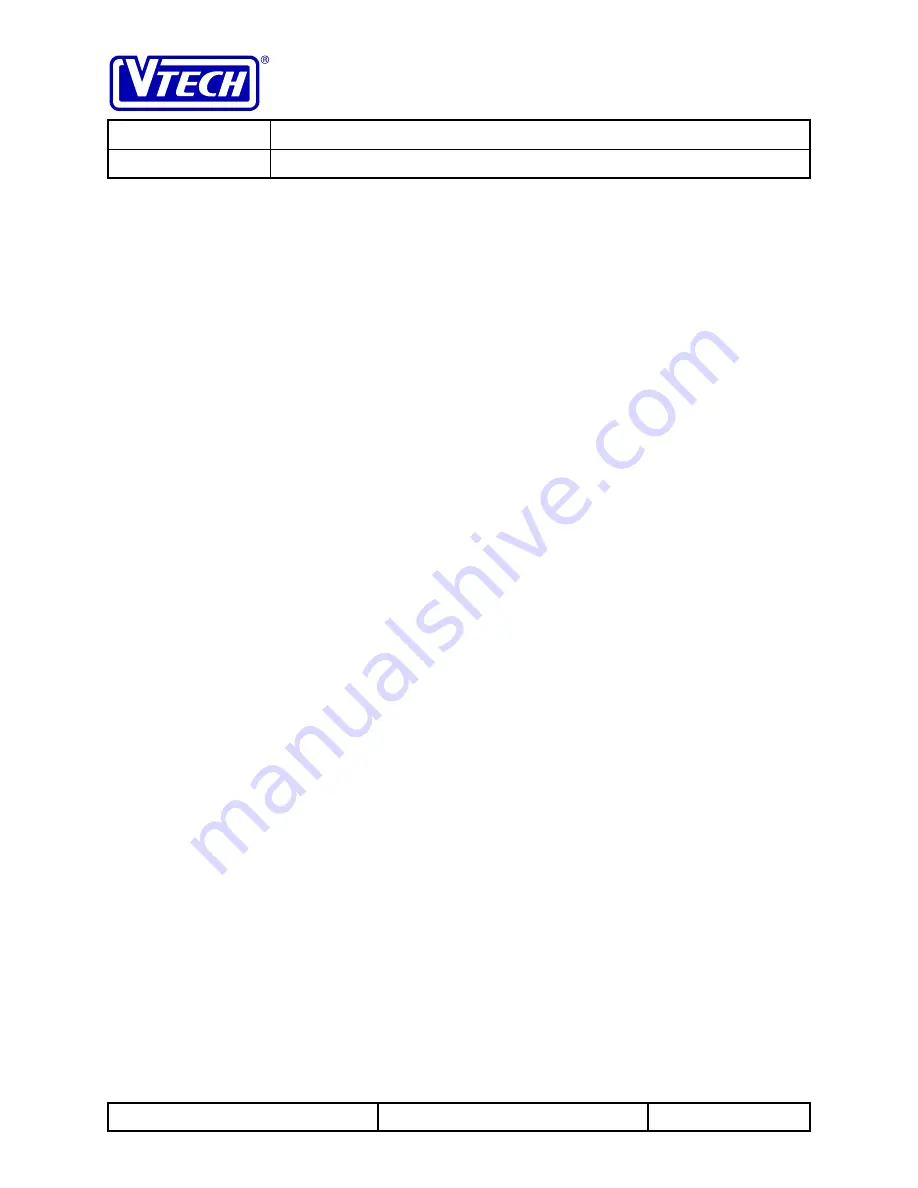
V
TECH
E
NGINEERING
C
ANADA
L
TD
.
TITLE
Product Specification
MODEL
VTH1930 (Wireless Headset Phone)
Reference: PRC 00B6
Revision: 0
Page: 12 of 31
This document is proprietary to V
TECH
E
NGINEERING
C
ANADA
L
TD
.
Specifications are preliminary and are subject to change without notice.
21146
2.2.3 OFF
KEY
Press this key to exit all modes. The OFF key will cause the unit to exit only the
mode that the phone is in at the time.
2.2.4 MEM
KEY
Press this key during the off-hook state to access speed dial numbers.
2.2.5 INTERCOM
KEY
Pressing the
INT.COM
key will generate a headset keybeep and send a paging
signal to the base causing it to emit a distinctive ring. When in idle mode, the base
will ring for a maximum of five times. To end the INTERCOM conversation, the user
must press the OFF key or return the mic boom to the UP position.
2.2.6
REDIAL KEY
Pressing REDIAL will immediately dial out the last number in the redial buffer. The
redial buffer size is 20 digits. During redial, the level of DTMF feedback generated
in the earpiece will be attenuated by approx.6 dB from the normal DTMF level
generated during live dialing.
2.2.7
VOLUME
KEY
Each press of this key will increment the headset receiver volume. There are a total
of 8 volume level settings. Pressing the volume up key during incoming ringing will
activate temporary ringer muting. Pressing a volume key will not generate a
keybeep.
2.2.8
VOLUME
KEY
This key operates the same as above except to decrement the headset receiver
volume.
2.3.9 0 ->9 Numeric Keys
In DTMF mode, pressing these keys will result in the appropriate DTMF tone being
sent out over the line. In PULSE mode, pressing these keys will result in the
appropriate pulse pattern being sent out over the line; A beep is heard from the
headset.
2.3
Base Unit & Corded Handset LED Indicators & Key Descriptions
2.3.1 POWER LED
This LED illuminates when the base power adapter is plugged in and power is
applied to the base unit.
2.3.2 SPARE BATTERY CHARGE LED
The Spare battery charge LED illuminates steadily when the spare battery is placed
into the base charging compartment.
2.3.3 HEADSET/EXTENSION IN USE LED
This LED flashes when the headset is off hook or when a parallel extension is picked
up.













































