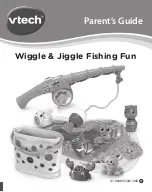Reviews:
No comments
Related manuals for Wiggle & Jiggle Fishing Fun

410028
Brand: Jamara Pages: 4

GYRO V2
Brand: Jamara Pages: 8

Explore Dinosaurs National Geographics KIDS
Brand: InspirationWorks Pages: 2

Soviet T-72 M1
Brand: Walter Sons Pages: 8

FG-1 Corsair Lucky Gallon
Brand: H-KING Pages: 18

HLI8601 F-86 Sabre Skyblazers
Brand: Hobby-Lobby Pages: 10

Cash Bash Electronic Flash Card LER 6966
Brand: Learning Resources Pages: 4

innova 550e
Brand: KDS Pages: 26

Lego 10283 LIGHT KIT
Brand: LIGHT MY BRICKS Pages: 47

Kawasaki Adventure 4x4
Brand: Power Wheels Pages: 28

Focke-Wulf 190 RTF
Brand: PARKZONE Pages: 56

LY-ATV-40B
Brand: X-PRO Pages: 32

P7687
Brand: Fisher-Price Pages: 4

Albatross D.III
Brand: Dancing Wings Hobby Pages: 4

346-001
Brand: QABA Pages: 4

131382
Brand: Faller Pages: 8

B-17E/F undercarriage
Brand: Eduard Pages: 3

World of Warcraft Karving
Brand: Mega Bloks Pages: 2