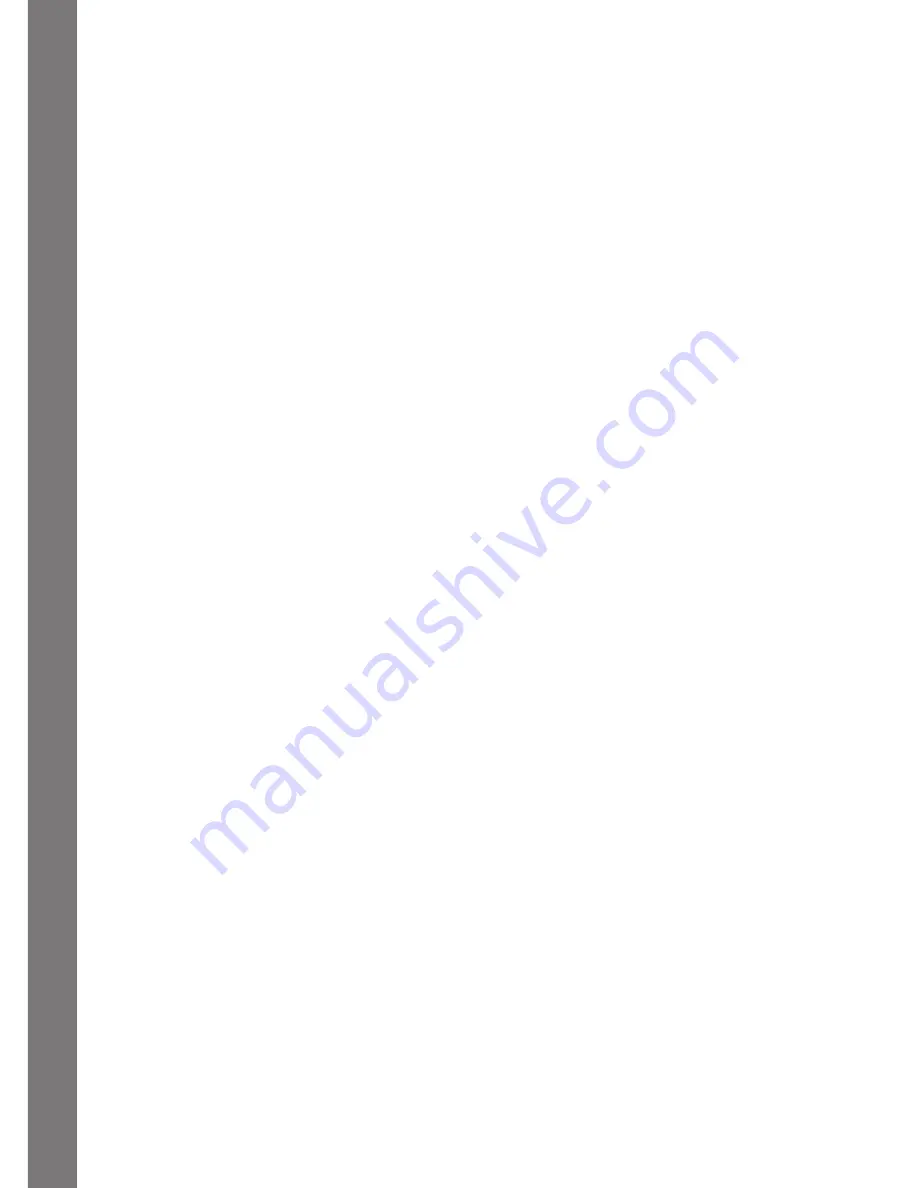
AC
TI
vITI
E
S
15
26. SPELLING RESCUE
Help the dog cross the river by building a letter bridge and spell the word. Type the letters
of the word in order, or choose the boards with the Enter key, cursor pad and “enter”
button or mouse.
27. TWIST FUN
Twist the letters to spell the word by using the mouse, arrow keys or cursor pad and
“enter” button to control the joystick on the screen. Press Enter or click the tick icon at
the bottom of the screen to confirm your answer.
28. RHYMING WORDS
Choose a word that rhymes with the word at the top of the screen.
29. WORDS FAMILY
Choose the word that matches the picture on the screen.
30. MAGIC SHOW
Read the clues and complete the word to watch a magic show.
31. TV MATCH
Choose the word that describes what the girl on the screen is doing.
32. CHAT SHOW
Let’s have a chat! Match the phrase with the correct picture by using the mouse, the
cursor pad and “enter” button, or the arrow keys and Enter.
33. STORY DETECTIVE
What happens next? Read the short story and choose the ending you like best. The story
will be shown again, with your ending!
MATHS EXPLORER
34. NUMBER TUMBLE
Clear the numbers off the screen by clicking them with the mouse or cursor pad and
“enter” button as fast you can.
35. MAGIC COUNTING
Choose your favourite ride and count the sounds, use the mouse, cursor pad and “enter”
button or arrow keys and Enter to choose your answer.
36. MAGIC NUMBER
Here’s your chance to be a fortune teller! Guess the magic number according to the clues.
37. VOTE FUN
Let’s vote in an election! Vote by choosing a number that belongs in the number pattern
at the top of the screen. Use the mouse, the arrow keys and Enter, or the cursor pad and
“enter” button.
Summary of Contents for Xtra Pro
Page 1: ...2011 VTech Printed in China 91 002307 029 c Xtra Pro Laptop User s Manual ...
Page 2: ......
Page 24: ......









































