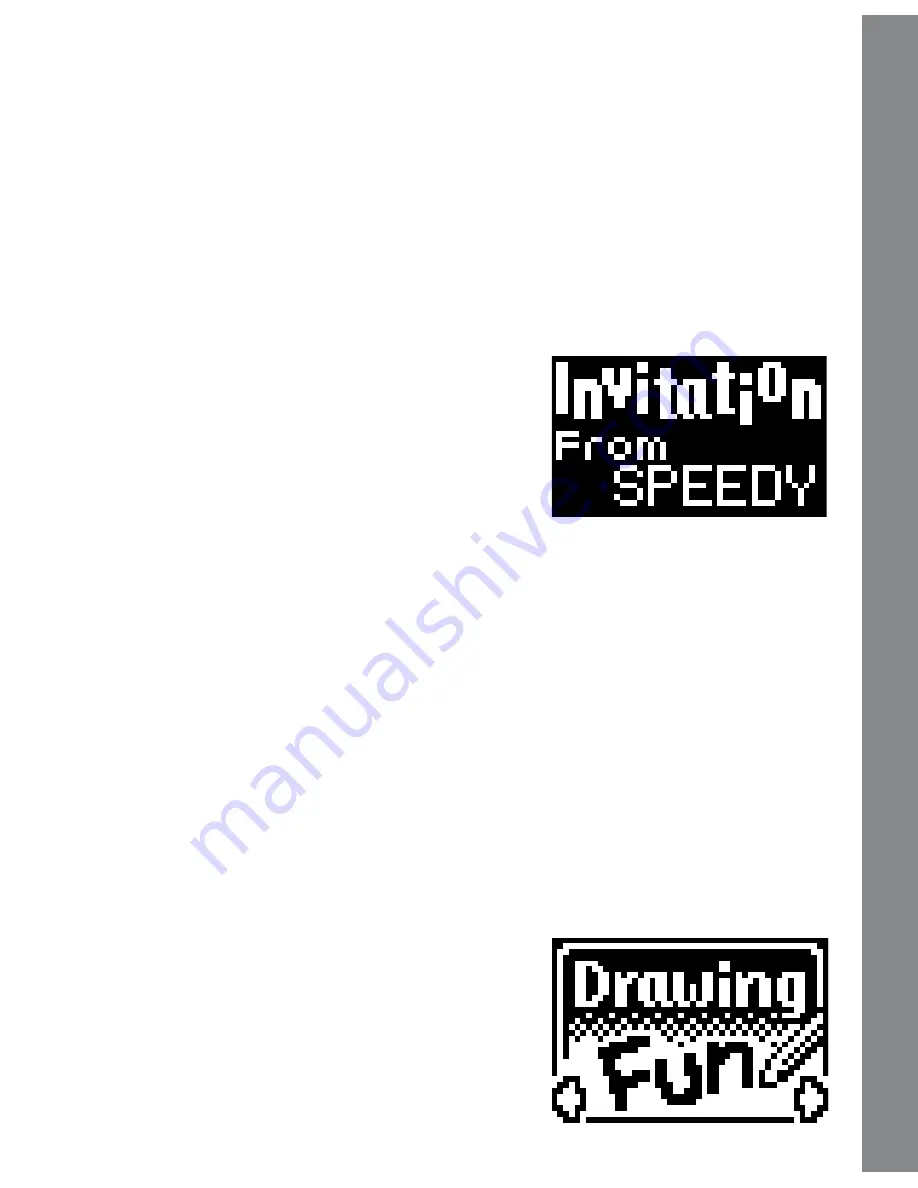
• When in Multi-player mode, the product will search for any online
friends. Once detected, their names will be displayed, and you can
invite up to 3 friends to play. Use the writing stylus to select the
friends from the list, then press the
OK
button to send an invitation
to the invitees. The unit will exit multi-player mode if no other online
friend is found or no one replies to your invitation.
Note: You can only send invitation to friends who are in Single Player
mode on their units.
• Invitees who are in single-player mode
or main menu will see an invitation icon
flash at the top-right corner of the screen
for several seconds. Press the
Inbox
button to accept the invitation before the
icon disappears.
• Once invitations are accepted, the connected units can then play the
game together. If one unit quits the game, or checks messages/e-
cards by pressing the
Inbox
button, all the other units will auto quit
the game and return back to the main menu.
• If the Radio Frequency signal is weak, it will auto quit the game
and return back to main menu.
ACTIVITIES
Activity 1 – Drawing Fun
In single player mode, draw anything you
like on the pad and it will appear on the
LCD screen.
In Multi-player mode, you can draw or invite
other players to create drawings together.
Only one player can draw at a time.
Activities
9
Summary of Contents for Zip Zap
Page 1: ......




































