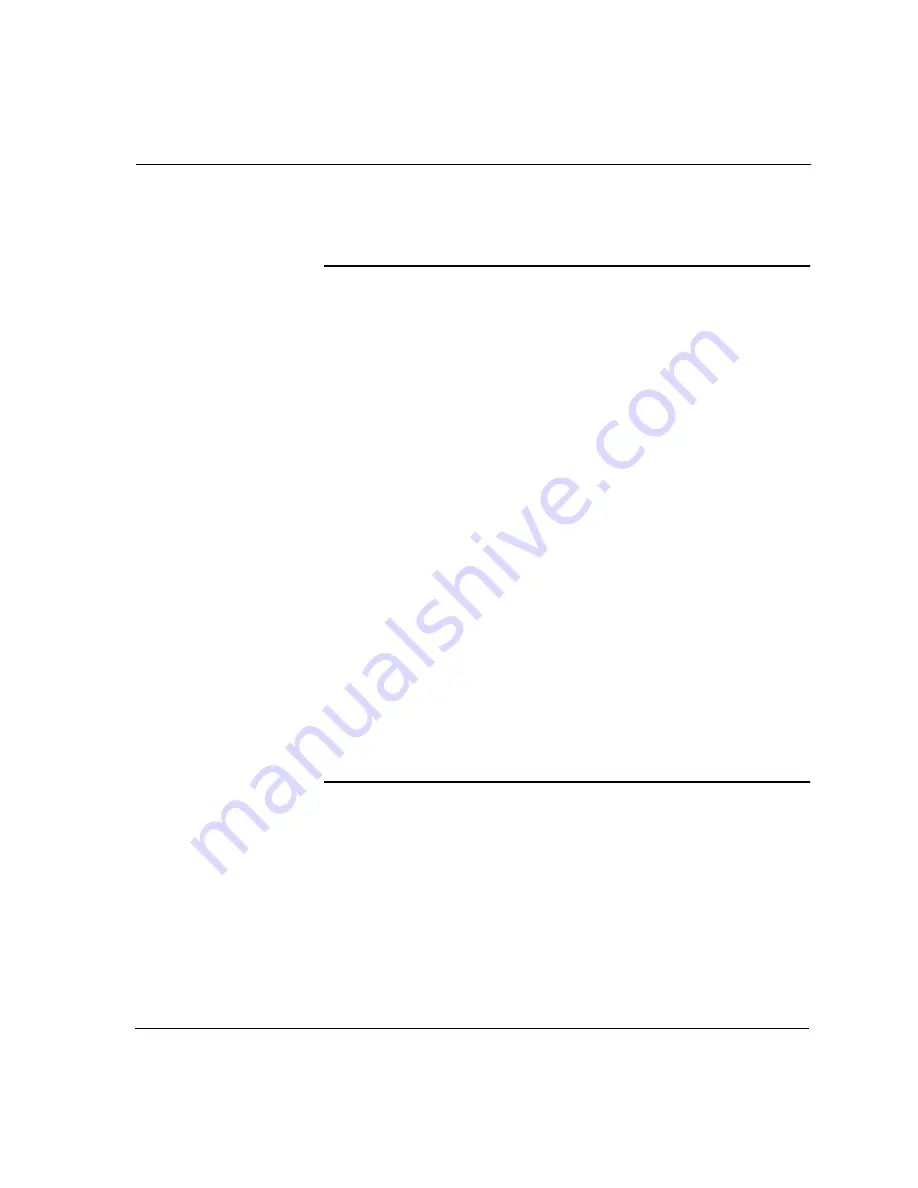
HS 2000 System Administrator’s Handbook
Chapter 3. Preparing for Videoconferences
Setting up Address Book entries
55
Entering a new site in the Address Book
1
Click the New button.
2
Enter the name of the site in the Name field.
3
Select a line speed.
4
Use the keyboard to enter the site’s number in the Port A field (and
the Port B field, if necessary).
5
Select the communications profile to use:
■
If you want to use the default profile, select Use Default profile.
(The default profile is the profile displayed in the Default Profile
field in the Communications window. See page 25.)
■
If you want to use a profile other than the default profile, select
Always use, then select the profile name in the drop-down list.
6
Click Save to save the new entry.
The site name is now listed in the Address Book and in the
Speed-Dialer List.
Dialing a site from the Address Book
1
Highlight the site’s name in the list.
2
Click Dial.
















































