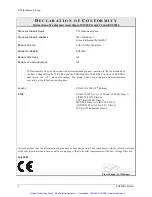www.vtiinstruments.com
EX2500A Preparation for Use
15
S
ECTION
2
P
REPARATION FOR
U
SE
O
VERVIEW
This section provides a step-by-step process for setting up the EX2500A for use. It covers
hardware installation, input connections, and cabling considerations.
U
NPACKING
When the EX2500A is unpacked from its shipping carton, the contents should include the
following items:
•
EX2500A LXI-VXI Gigabit Ethernet Slot 0 Interface
•
LXI Quick Start Guide
•
EX2500A User’s Manual
(this manual)
•
EX2500A Quick Start Guide
•
VTI Instruments Corp. Drivers and Product Manuals
CD
•
Agilent IO Library
distribution CD
All components should be inspected for damage. Also, take note of the MAC address located in
the
Card Configuration
section of the product label found on the top side cover (see Figure 3-2).
The MAC address may be required if problems arise when locating the module in the local
network.
R
EQUIRED
E
QUIPMENT
In order to use the EX2500A, the following items are required:
•
A VXIbus mainframe
•
One of the following network cables:
o
Unshielded Category 5e (Cat 5e) Ethernet cable not exceeding 100 m in length.
o
Fiber optic cable with appropriate connector for SFP module used (typically LC style
connectors) not to exceed the SFP manufacturers maximum length specification.
•
A gigabit Ethernet switch (if multiple devices will be connected on the network).
•
VMIP, SMIP, or other VXIbus cards which are part of the test system.
S
OFTWARE
I
NSTALLATION
The fastest way to begin controlling an EX2500A is to discover the unit using Bonjour™. To do
this, the following software must be installed on the host PC:
•
An Internet connection
•
A Microsoft™ Windows™ XP OS with Service Pack 2 (SP2) and Internet Explorer™ (IE)
•
Bonjour for Windows
version 1.0.4 (or later)
Artisan Technology Group - Quality Instrumentation ... Guaranteed | (888) 88-SOURCE | www.artisantg.com