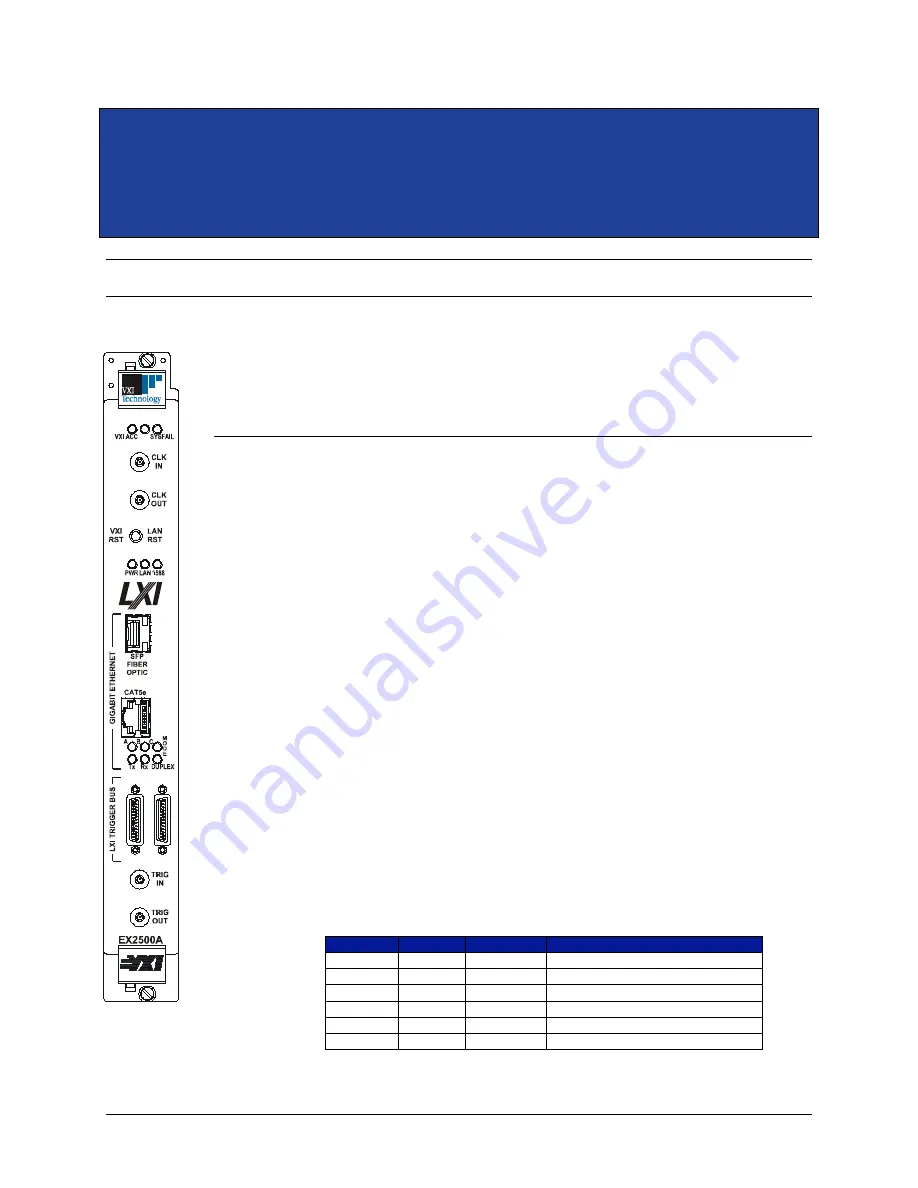
www.vtiinstruments.com
EX2500A Module Description
21
S
ECTION
3
M
ODULE
D
ESCRIPTION
F
RONT
P
ANEL
D
ETAILS
This section details each element found on the EX2500A front panel and describes the intended
use of these elements. See Figure 3-1 below as a reference while the EX2500A front panel is
discussed.
LEDs
•
VXI ACC
: the VXI access indicator, this LED will blink green for backplane accesses that
terminate properly. It will blink orange for accesses that terminate in retry or bus error.
•
SYSFAIL
: indicates EX2500A SYSFAIL status (does not indicate backplane SYSFAIL
status). Note that the center LED is not used by the EX2500A.
•
PWR:
indicates that the power supply voltages lines are at the correct voltage. This LED will
temporarily glow red when the EX2500A is initially powered up and when the VXI/LAN
RST button is pushed.
•
LAN
: indicates the LAN status of the EX2500A.
o
A solid green LAN LED indicates normal operation.
o
A flashing green, LAN LED indicates that the EX2500A has received a device
identification command. The LAN LED will continue to flash until it is turned off via the
web page.
o
A solid red LAN LED indicates that a LAN fault has been detected. This may be a failure
to acquire a valid IP address, to renew a DHCP IP lease, detection of a duplicate IP
address, or that the LAN cable has been disconnected.
•
1588
: indicates the EX2500A’s IEEE 1588 synchronization status.
o
A solid green 1588 LED indicates that the EX2500A’s device clock is an IEEE 1588
slave.
o
A 1588 LED flashing green once per second indicates that its clock is the IEEE 1588
master.
o
A 1588 LED flashing green once every two seconds indicates that the EX2500 is the
IEEE 1588 grandmaster.
o
If the LED is solid red, an IEEE 1588 fault has occurred. If this LED is not illuminated, it
the EX2500A is not synchronized with the IEEE 1588 clock.
•
Ethernet Link Status Indicators
o
A/B/C
: provides link status for the established “GIGABIT ETHERNET” connection and
indicates the following:
LED A
LED B
LED C
Mode
OFF
ON
ON
1000 Mb/s Fiber, Link-up
ON
OFF
ON
1000 Mb/s Cat 5 Master, Link-up
OFF
OFF
ON
1000 Mb/s Cat 5 Slave, Link-up
OFF
ON
OFF
100 Mb/s Cat 5, Link-up
ON
OFF
OFF
10 Mb/s Cat 5, Link-up
OFF
OFF
OFF
Link Down
F
IGURE
3-1:
EX2500A
F
RONT
P
ANEL
bus
Artisan Technology Group - Quality Instrumentation ... Guaranteed | (888) 88-SOURCE | www.artisantg.com
















































