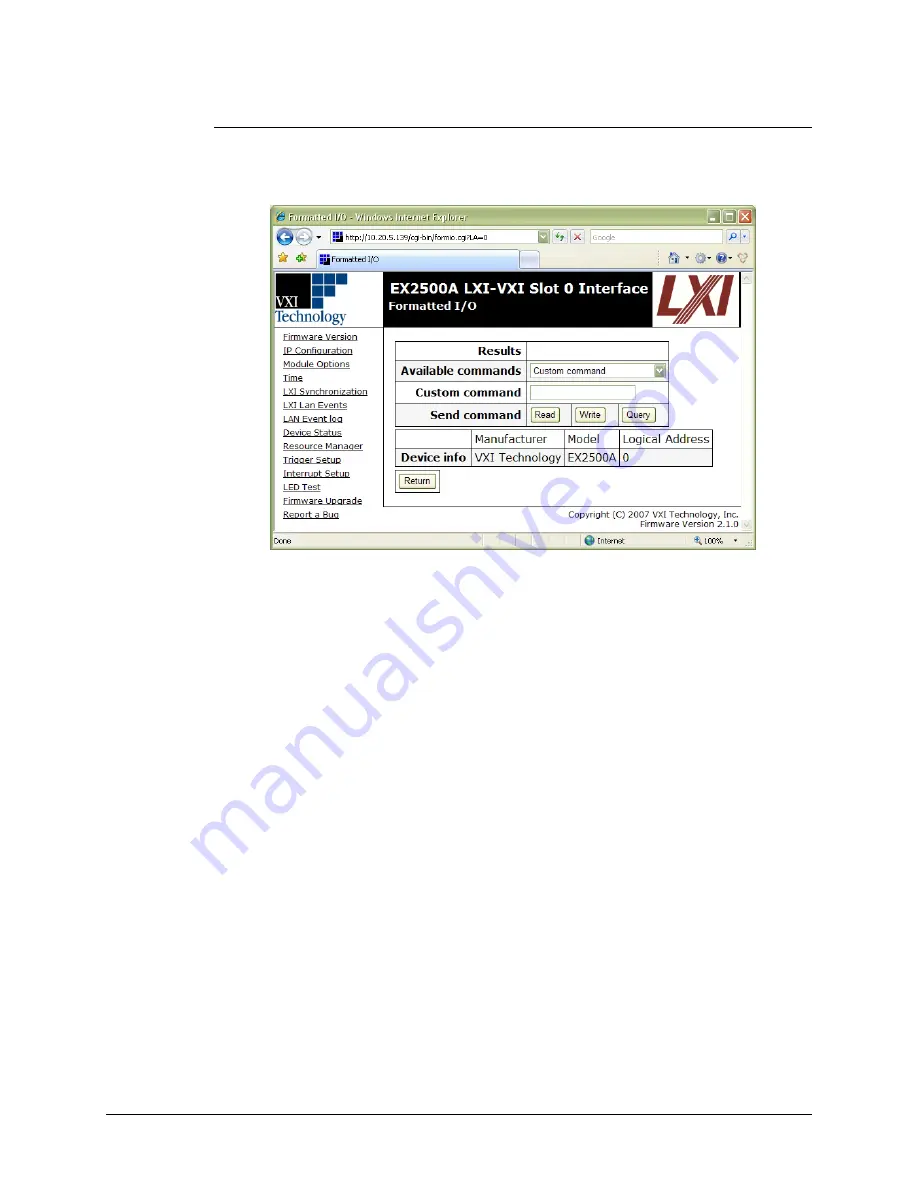
www.vtiinstruments.com
EX2500A Web Page Operation
65
Formatted I/O
When the
Formatted I/O
button is clicked on the
Module Information
page, the
Formatted I/O
page appears. From here, the user can perform formatted input and output (e.g. word-serial
commands) to a device, such as
*IDN?
.
F
IGURE
5-14:
F
ORMATTED
I/O
P
AGE
•
Results
: displays the results of the most recently executed read or query command.
•
Available commands
: this drop menu provides a list of default commands for the selected
module.
Custom command
can be selected to enter a command not provided in the list.
•
Custom command
: if
Custom command
is selected, this text field is used to enter the custom
command (e.g.
*IDN?
). This field is not used if any other command is selected.
•
Send command
: these buttons select the action which will be performed. A
Read
will
attempt to read from a device’s buffer. A
Write
attempts to write the selected command. A
Query
performs a write and then an immediate read.
•
Device Info
: indicates the selected module’s manufacturer, model number, and logical
address.
•
Return
: clicking this button returns the user to the previous page.
Artisan Technology Group - Quality Instrumentation ... Guaranteed | (888) 88-SOURCE | www.artisantg.com















































