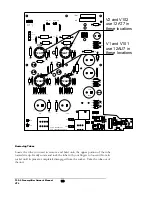Plugging in a new tube
Consult the figure above to make sure that you are inserting the correct tube type into
the correct socket. Hold onto the upper portion of the tube towards its tip. Lower the
tube onto the socket, making sure that the pins from the tube matches the
holes in the socket. There are two pins on the tube which are spaced at a
wider distance from each other than the rest of the pins. Make sure that
these two pins go into the side of the socket which matches that distance.
Press the tube firmly into its socket, using a gentle force and a slight
“rocking” motion. When the tube is properly and completely inserted into
the socket it should be firmly implanted and does not give in to any
movement at all when you try to rock it.
After you’re satisfied with all the changes you made inside the preamplifier
box you are ready to put the unit back together.
Replacing the chassis cover
Lower the preamplifier’s cover chassis slowly back into the opened
preamplifier box, making sure that the cover is put on in the correct front and back
position. Locate the screws which were removed from the cover and put them back
on the cover. Tighten all screws to make sure that the cover is securely put back to the
unit.
Changing the Main Fuse
The primary mains fuse for your preamplifier is rated 1A Slo Blo (120Volt AC) or .41
A Slo Blo (240 Volt AC). The mains fuse is housed in a holder located on the back
panel of the unit. To change the fuse make sure the unit is powered off. Disconnect
the AC power cord from the unit. Move the preamplifier so that you can work with
the panel in the back. Locate the mains fuse holder and turn the knob in a counter-
clockwise direction while pressing inwards to loosen it. The fuse cap should come out
from its housing with the fuse held inside the cap. Take the fuse out and replace it
with a new one.
WARNING: For continued protection against fire hazard only replace the fuse
with the same type and rating as was originally specified for the preamplifier. If
you have problems locating the correct fuse contact your VTL dealer or the VTL
factory service department.
TL2.5 Preamplifier Owner’s Manual
VTL
19
Summary of Contents for TL2.5
Page 1: ...VTL TL2 5 Line Stage Preamplifier Owner sManual...
Page 3: ......