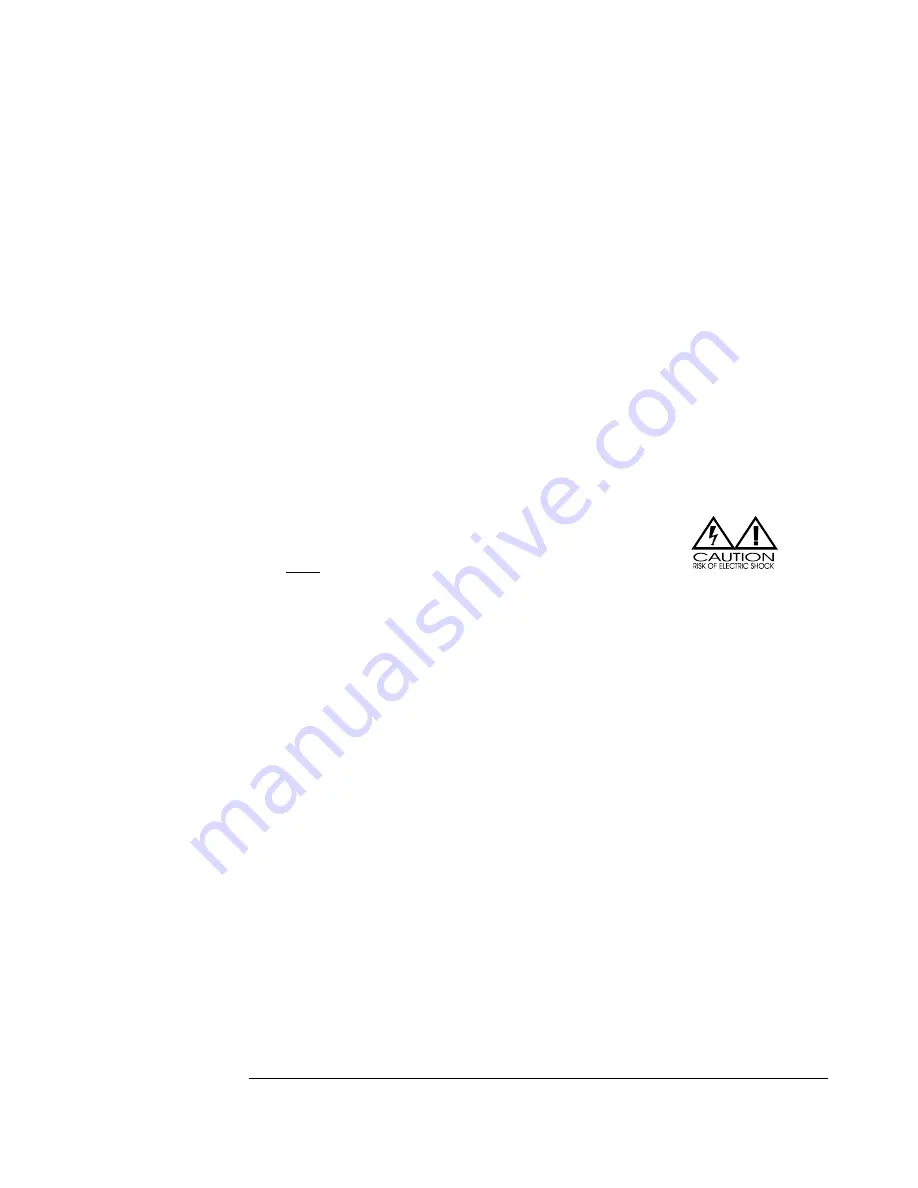
trigger program command, (except for setup via the RS-232 port),
and shows on the display (if countdown is not suppressed.)
After the input trigger is activated, the LED stops blinking and
remains lit. After all triggers have been activated all red front panel
trigger LEDs turn off and release indicator status to input select
indicate mode. The power-on LED continues to blink during the
entire trigger sequence, and then stays lit when the triggers are
completed. If there is no reaction then the unit is in lockout mode
and must be unlocked before setting (except for setup via the RS-
232 port).
Status:
Unit is in muted power-up mode and trigger outputs will turn on at
selected time after power-up cycle. If there is no reaction then the
unit is in lockout mode and no change is made.
7. User changes input setting from single-ended mode to balanced mode (Input 1 –3
only)(Front panel or RS-232 port) (Unlocked mode only)
Most components are single ended, but balanced operation is often quieter and more dynamic.
Balanced operation requires a different connector than standard single ended operation.
Warning
It is critical for proper sonic performance of this
component that it be properly configured for the correct mode
of operation. If a balanced signal is applied to the inputs the
unit must be configured for balanced operation, and vice-
versa.
User input:
User holds down the input selector button for input to be changed
to single ended or balanced mode. Addressable through RS-232 port
also – see specific section for command structure.
Indication:
If user holds an input 1- 3 button down for 3 seconds, the input
mode for that selection toggles between balanced and single ended
mode, and the LED for the mode selection on that input changes
between green single ended RCA input and blue balanced XLR
input. If there is no reaction then the unit is in lockout mode and
must be unlocked before setting.
Status:
If unit is not in lockout mode then balanced or single ended mode
for that input is activated. If there is no reaction then the unit is in
lockout mode and no change is made.
8. User disables inputs (Front Panel or RS-232 port) (Unlocked mode only)
Inputs that are not connected to a source should be disabled to prevent noise in the
system whenever an unconnected input is accidentally selected.
User input:
While unit is powered up user presses the selected input button on
the front panel while holding down the Mute button. Addressable
through RS-232 port also – see specific section for command
structure.
TL6.5 Preamplifier Owner’s Manual
VTL
29
















































