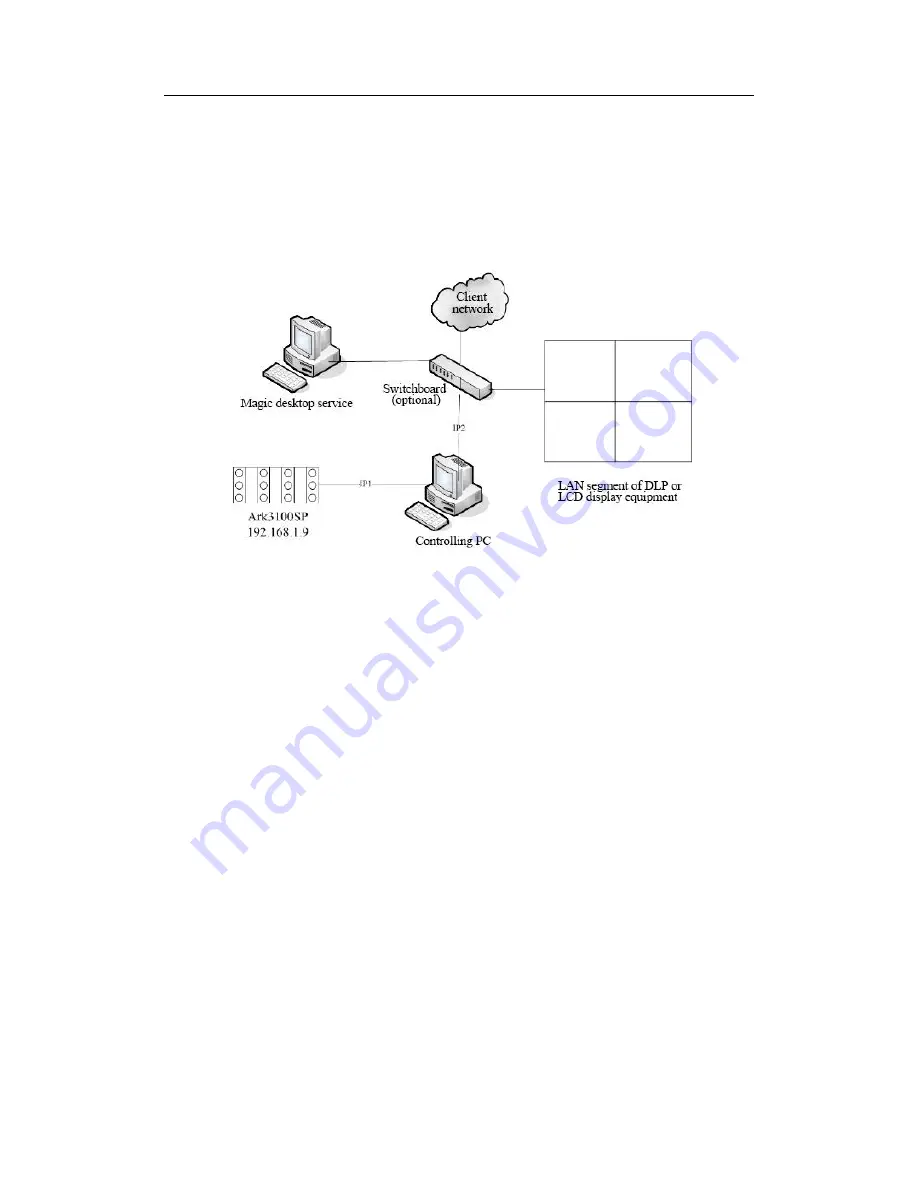
User Manual Digicom3100SP Multi-screen Processor
45
through the network. Therefore, please connect the Multi-screen signal processor to the network
through switching device, i.e. connect the switching devices and network ports with network
cables. Please connect the specific port according to the network condition on-site.
Ark3100SP network connection settings:
Note:
1. The controlling PC is installed with VWAS and PowerServer and has at least 2 network cards
or 2 network ports:
2. IP1 is 192.168.1.XX (XX is larger than 20), the subnet mask is 255.255.0.0 and IP2 is the LAN
segment of related equipment such as DLP or LCD display, which should be separated from IP1
LAN segment.
3. Without permission of technician for this processor, please do not connect your PC or other
network equipment directly to the switchboard of this processor.
4. Without permission of technician for this processor, please do not change the IP address of your
controlling PC.
5. Without permission of technician for this processor, please do not replace related configurations
of the processor.
6. When you have any such problem and the problem cannot be avoided with the above methods,
please contact VTRON or our dealers. We will respond to your inquiry as soon as possible.













































