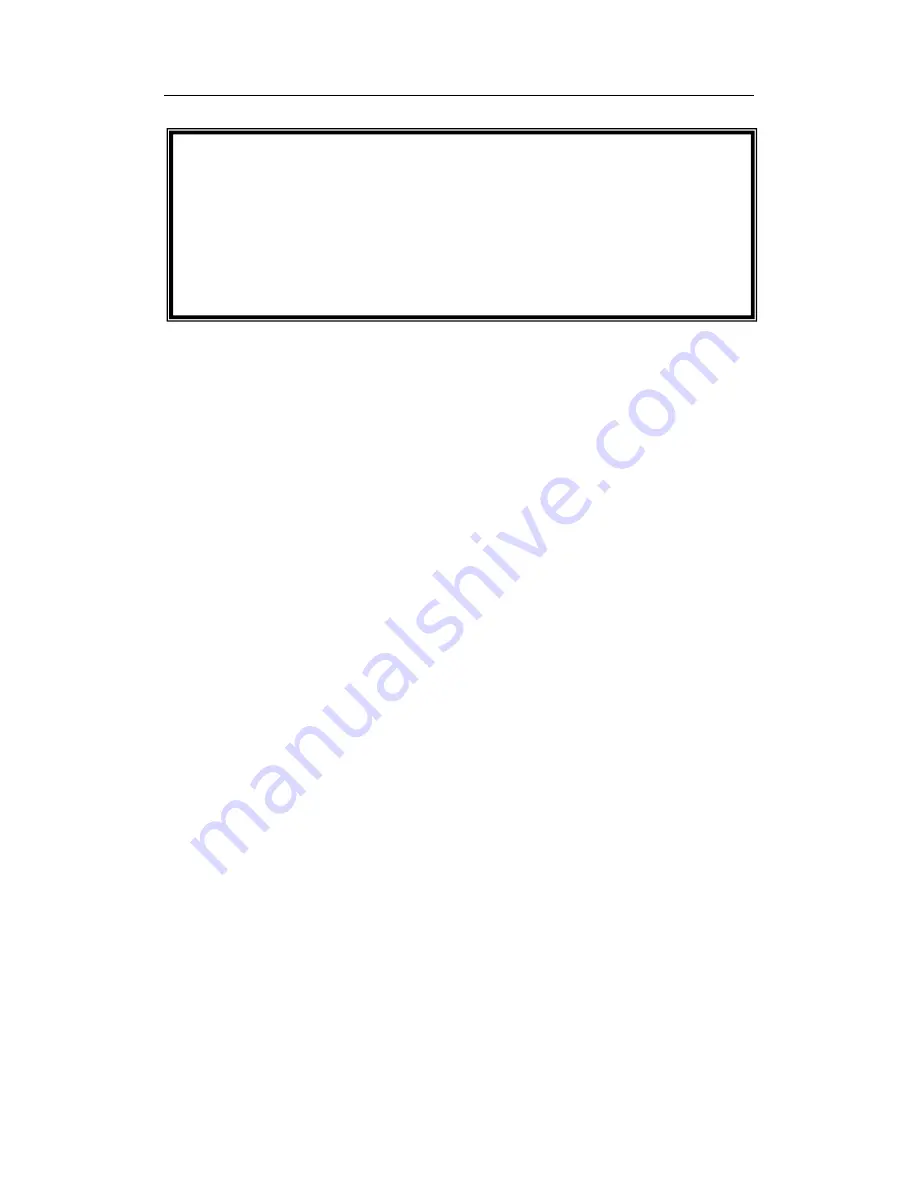
User Manual Digicom3100SP Multi-screen Processor
50
5.1 Routine Inspection and Maintenance
(1)
Keep the operating environment dust-free, dry and ventilated.
(2)
Operating temperature: 0
℃
~40
℃
Relative humidity: 20%~80% (no condensing)
(3)
Always keep the device clean, and do not clean the device with coarse tools.
(4)
Do not put any object in and on the ventilation holes and slots. Do not spray any liquid
or chemicals on or around the device.
5.2 Routine Inspection
(1)
Check whether the power supply is normal before turning on the device every time;
(2)
Check whether the system grounding is proper every month;
(3)
Check whether the cables and power cords are broken or worn every month; check
whether the connectors and inserters are loose, corroded or oxidized;
(4)
If the device isn’t used often, please turn it on for 1-2 hours every week; in wet season,
turn on at least once every day.
5.3 Replacing Hot plug Module
5.3.1 Hot Plug Module
In Digicom Ark 3100SP Multi-screen Processor, the following modules support hot plug
operation: power supply module, RGB input board, Video input board, display board and
8.
When replace modules of the device, please implement proper anti-static measures,
e.g. wear anti-static clothes, shoes, hats, wear anti-static wrist strap, etc. When take
boards, hold the edge and do not touch the components on them.
9.
Please use standard parts provided by VTRON.








































