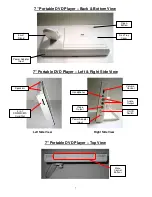17
Playing an MP3 and an Audio CD
PLAY
When playing an MP3 or an Audio CD, by default the first music file of the folder will start playing.
However, the file manager may appear on the screen.
Using the “
UP / DOWN / LEFT / RIGHT
” buttons on the remote control or the “
JOYSTICK
” on the
player select the song and press the “
PLAY/PAUSE/ENTER
” button on the remote or the
“
PLAY/PAUSE
” button on the player to start playing the disc.
Viewing a Picture CD
The player can play both a Kodak Picture CD that you order from photo processing store, and a
home-made CD by burning JPEG files onto a CD-R or CD-RW disc.
PLAY
In most cases, after the disc is placed into the player, the first file will be shown.
In other cases, the file manager appears. Using the “
UP / DOWN / LEFT / RIGHT
” buttons on the
remote control or the “
JOYSTICK
” on the player select the picture and press the “
PLAY/PAUSE
”
button on the player or the “
PLAY/PAUSE/ENTER
” button on the remote start the slide show
(plays photos automatically).
•
To return to file list, press “
MENU/PBC
” button. To return to directory, press the “
TITLE
”
button.
•
To view a thumbnail, press the “
STOP
” button while viewing the pictures.
•
To start the slide show, press the “
PLAY/PAUSE
” button on the player or the
“
PLAY/PAUSE/ENTER
” button on the remote control.
ZOOM
1. Press
ZOOM
and repeatedly press “
LEFT
” or ”
RIGHT
” while displaying JPEG file from
the memory card or Picture CD disc to zoom in the picture at 125%, 150% or 200% and
zoom out the picture at 50% or 75%.
2. Use the “
UP / DOWN / LEFT / RIGHT
” buttons on the remote to move around (pan and
scan) the enlarged video or picture.