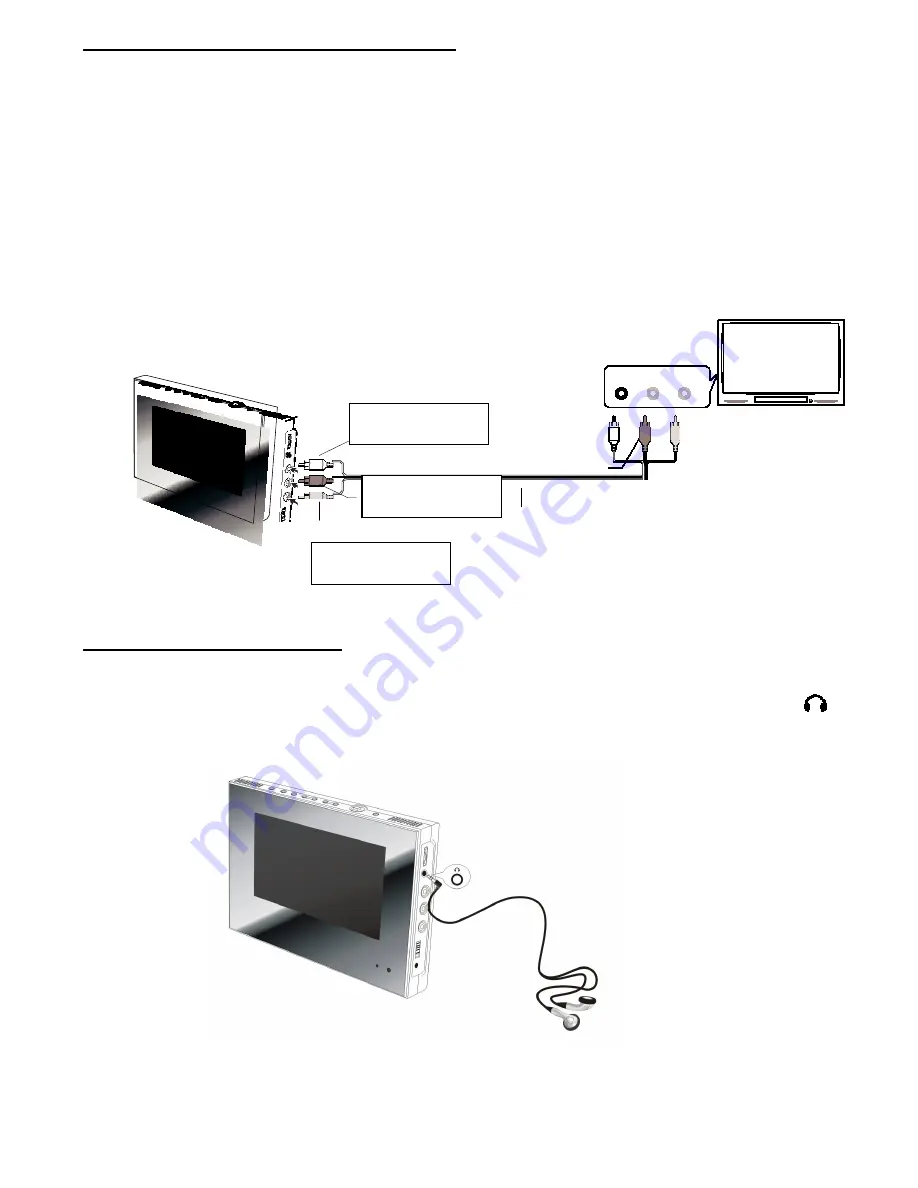
23
Connecting the DVD Player to a TV
You can enjoy DVD quality video on your TV screen.
1. Turn off DVD player and TV.
2. Connect the AV cable (included) as illustrated below.
3. Turn on DVD player and TV.
4. Press the press the TV/Video button on your TV repeatedly to select the input from the DVD
player.
Connecting Earphones
You can attach an earphone (
not included
) with a stereo mini-jack plug to the phone jack (
)
of the DVD player for private listening. The volume can be adjusted using
VOL +
and
VOL –
buttons
on the remote control or using the VOLUME control dial on the Player.
Note:
Listening with earphones for many hours at maximum volume may damage your
hearing.
Audio (Left): White
Audio (Right): Red
Video Out: Yellow








































