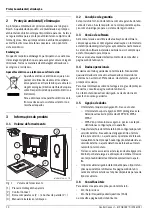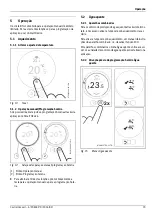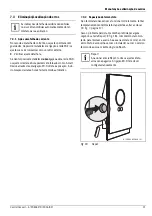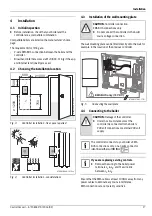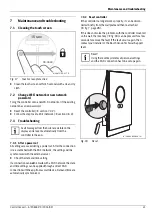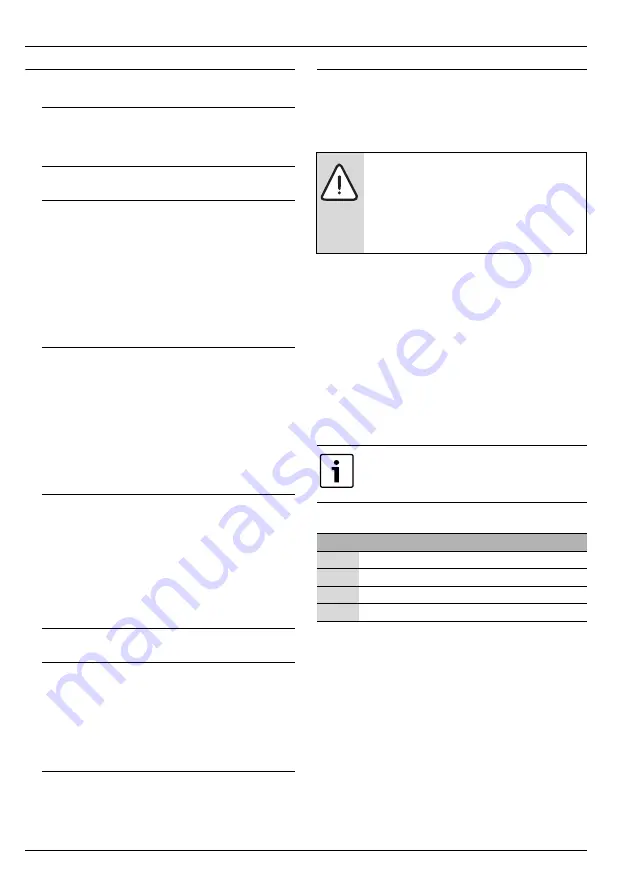
24
Table of Contents
Control Connect – 6720818270 (2016/02)
Table of Contents
Key to symbols and safety instructions . . . . . . . . . . . . 12
Key to symbols . . . . . . . . . . . . . . . . . . . . . . . . . . . . . 12
Safety instructions . . . . . . . . . . . . . . . . . . . . . . . . . . 12
Environment / disposal . . . . . . . . . . . . . . . . . . . . . . . . . . 13
Product information . . . . . . . . . . . . . . . . . . . . . . . . . . . . . 13
Standard delivery . . . . . . . . . . . . . . . . . . . . . . . . . . . 13
Guarantee conditions . . . . . . . . . . . . . . . . . . . . . . . . 13
Software version . . . . . . . . . . . . . . . . . . . . . . . . . . . . 13
Operating data . . . . . . . . . . . . . . . . . . . . . . . . . . . . . 13
Data connection . . . . . . . . . . . . . . . . . . . . . . . . . . . . 13
Helpful tips . . . . . . . . . . . . . . . . . . . . . . . . . . . . . . . . 13
Touch screen . . . . . . . . . . . . . . . . . . . . . . . . . . . . . . 14
Installation . . . . . . . . . . . . . . . . . . . . . . . . . . . . . . . . . . . . . 15
Initial inspection . . . . . . . . . . . . . . . . . . . . . . . . . . . . 15
Choosing the installation location . . . . . . . . . . . . . . 15
Installation of the wall mounting plate . . . . . . . . . . . 15
Connecting to the boiler . . . . . . . . . . . . . . . . . . . . . . 15
Fitting/Removing the controller . . . . . . . . . . . . . . . . 16
Using for the first time . . . . . . . . . . . . . . . . . . . . . . . 16
Operation . . . . . . . . . . . . . . . . . . . . . . . . . . . . . . . . . . . . . . 17
Central Heating . . . . . . . . . . . . . . . . . . . . . . . . . . . . . 17
Hot Water . . . . . . . . . . . . . . . . . . . . . . . . . . . . . . . . . 18
Other functions and setting time programme . . . . . 18
Specifications . . . . . . . . . . . . . . . . . . . . . . . . . . . . . . . . . . 18
Maintenance and troubleshooting . . . . . . . . . . . . . . . . . 19
Cleaning the touch screen . . . . . . . . . . . . . . . . . . . . 19
Change Wi-Fi network or new network password . 19
Troubleshooting . . . . . . . . . . . . . . . . . . . . . . . . . . . . 19
ErP Class . . . . . . . . . . . . . . . . . . . . . . . . . . . . . . . . . . . . . . 21
1
Key to symbols and safety instructions
1.1
Key to symbols
Warnings
The following keywords are defined and can be used in this
document:
•
NOTICE
indicates a situation that could result in damage to
property or equipment.
•
CAUTION
indicates a situation that could result in minor to
medium injury.
•
WARNING
indicates a situation that could result in severe
injury or death.
•
DANGER
indicates a situation that will result in severe
injury or death.
Important information
Additional symbols
1.2
Safety instructions
The controller
is intended for regulating a boiler in your home.
•
Never dismantle the controller.
•
Avoid high temperatures, damp and a dusty environments.
•
To prevent short circuits or damage to the controller: when
cleaning, do not use water or cleaning agents
(
section 7.1).
•
Before starting the installation of the controller, switch off
the mains voltage of the boiler.
Warnings in this document are identified by a
warning triangle printed against a grey
background.
Keywords at the start of a warning indicate the
type and seriousness of the ensuing risk if
measures to prevent the risk are not taken.
This symbol indicates important information
where there is no risk to people or property.
Symbol Explanation
▶
Step in an action sequence
Cross-reference to another part of the document
•
List entry
–
List entry (second level)
Table 1