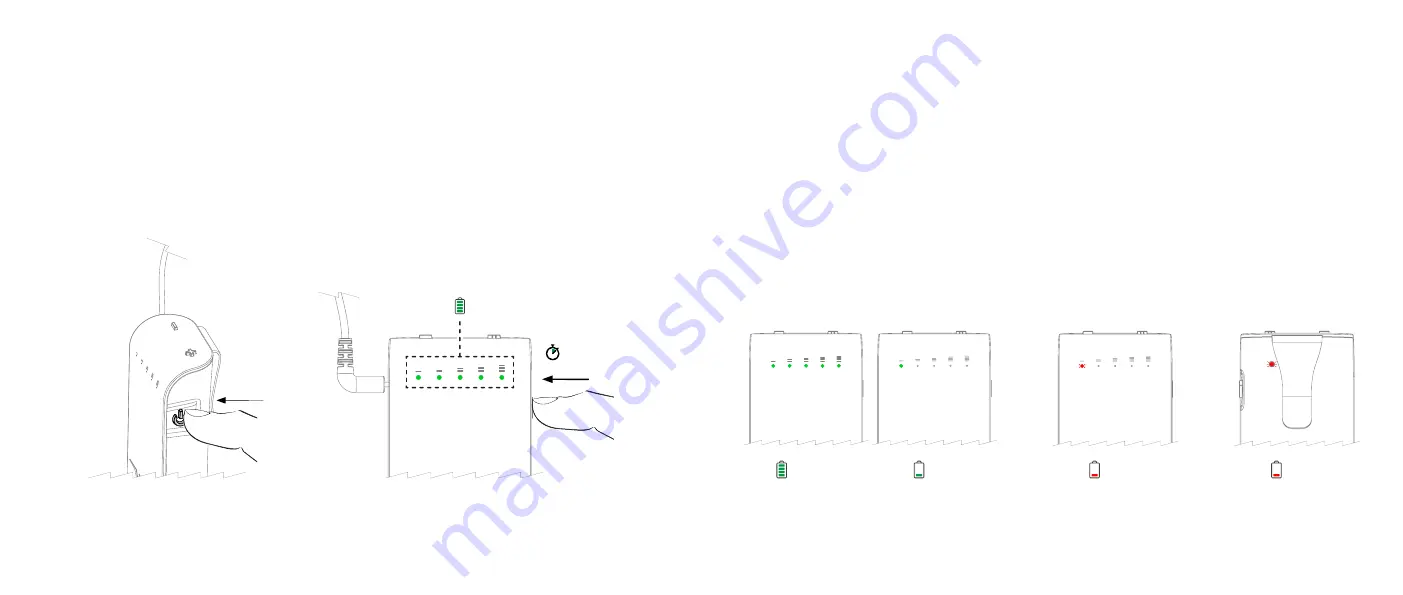
|
21
K ey to the batter y charge status
Battery charge status indication
Quickly press the ON/OFF button with the device off to check the
battery charge status. The indicators on the front will turn on,
indicating the device’s charge level (C).
Battery charge levels
The front indicators (Fig. 01) are green if the device is charged, according
to 5 charge levels ranging from 100% to 5%.
With less than a 5% charge, the first front indicator (Fig.02) and the
rear one (Fig.03) will flash red, warning you of the imminent switch-off
of the device.
Indicazione stato di carica della batteria
Per verificare lo stato di carica della batteria premere rapidamente il
tasto ON/OFF a dispositivo spento, gli indicatori posti frontalmente si
accenderanno indicando il livello di carica del dispositivo.
Livelli di carica della batteria
Gli indicatori frontali (Fig.01) si presentano di colore verde se il dispositivo è
carico, secondo 5 livelli di carica che vanno dal 100% al 5%.
Sotto il 5% di carica il primo indicatore frontale (Fig.02) e quello posteriore
(Fig.03) lampeggeranno di rosso segnalando l’imminente spegnimento del
dispositivo.
100%
< 5%
5%
< 5%
01.
02.
03.
0,5”
Summary of Contents for EOS NEXT
Page 1: ...Quick Guide...
Page 8: ...13 Components Chapter Components Componenti 13...
Page 10: ...17 Control unit recharge Chapter Control unit recharge Ricarica unit di controllo 17...
Page 13: ...23 Power ON OFF Chapter Power ON OFF Accensione e spegnimento 23...
Page 15: ...27 LED light intensity Chapter LED Light intensity Intensit luminosa del LED 27...
Page 17: ...31 Assembly Adjustments Chapter Assembly Adjustments Montaggi e regolazioni 31...


























