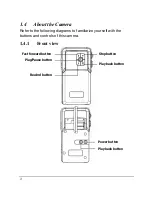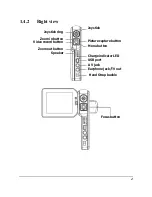15
3.3
Setup menu
The setup menu includes a number of settings to configure your
camera.
To access the
Setup
menu:
1.
Turn the camera on.
2. Press
the
Menu
button and
press the joystick down to
enter
Setup
menu.
To exit the Setup menu while configuring the camera, press the
Menu
button again to exit the
Setup
menu.
3.3.1
Sound effect
Use this option to turn on or off the sound effect of the unit.
1.
Press the joystick up or down to highlight the
Sound
effect
option.
2.
Press the joystick left or right
to select between
On
or
Off
.
3.
Press (in) the center of the
joystick to confirm, and press
the
Menu
button to exit the
menu.
3.3.2
USB mode
Use this option when the camera is connected as a USB device.
Press the joystick up or down to highlight the
USB mode
option.
3.3.2.1
Mass storage
Press the joystick left or right to select
the
Mass storage
.
Connect the camera to the PC with the
USB cable. Now the camera will be
presented as a removable disk.