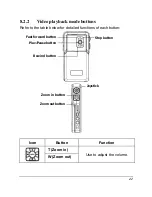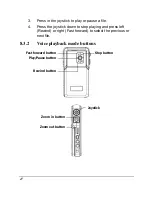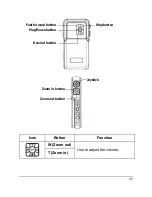46
8.2.4.3
Continuous play
Use this option to play one video or all videos continuously.
1.
Press the Menu button.
2.
Press the joystick up or down to highlight the
Customize
option.
3.
Press the joystick left or
right to select from
Off
,
Current
or
All
.
4.
Press in the joystick to
confirm and press the
Menu
button again to exit the
menu.
8.3
Voice
To enter
Voice
playback mode:
1.
Press the joystick left or right
in the
Playback
mode to
highlight the
Voice
option.
2.
Press in the joystick to
confirm.
8.3.1
Listening to audio clips
After entering the Voice playback mode, the play list will be shown
on the LCD screen.
To play a voice file:
1.
Press the joystick up or down
to scroll through the voice files,
and highlight a file you want to
play.
2.
Press in the joystick and the
selected file will be shown by
whole screen mode.