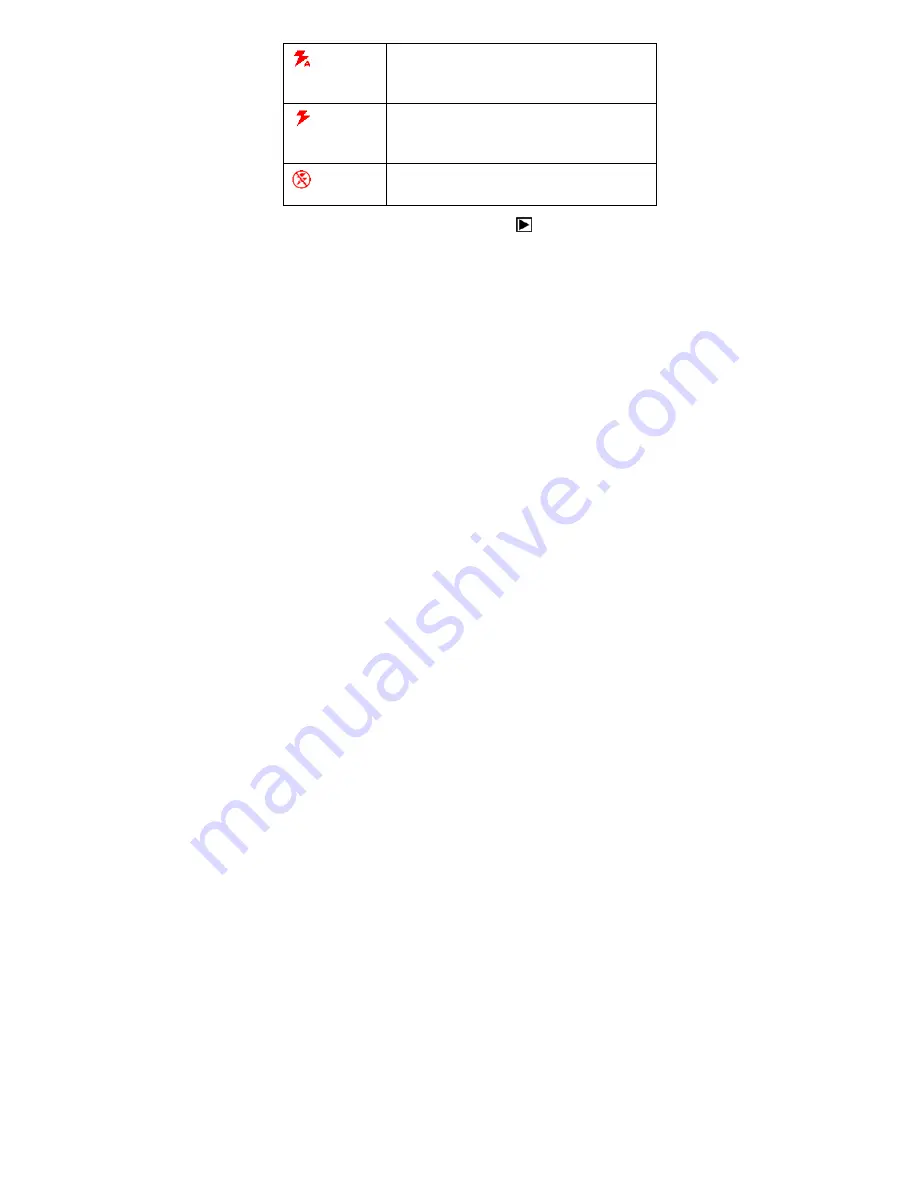
Auto:
Automatically
turns on/off according
to the lighting conditions.
Flash on: Forces the flash to fire all the
time.
Flash off: Flash does not turn on.
While in capture mode, press the Right button
to enter the above three
flash modes in turn.
●
The flash will charge automatically between shots and the screen will go
blank when charging. The next image can be shot only when the charge
is completed.
●
If shooting with the flash under a bright environment, the flash in the
image will cause the incorrect exposure.
Note: The flash will not work with the “Burst snapshot” function.
Summary of Contents for DV-M5056-VP
Page 1: ......
Page 4: ...2 Monitor screen display...
Page 25: ......
Page 28: ...If the hardware installation interface appears click Continue Anyway...
Page 29: ......
Page 31: ...Select Install the software automatically Recommended click Next...
Page 32: ...If this hardware installation interface appears click Continue Anyway...










































