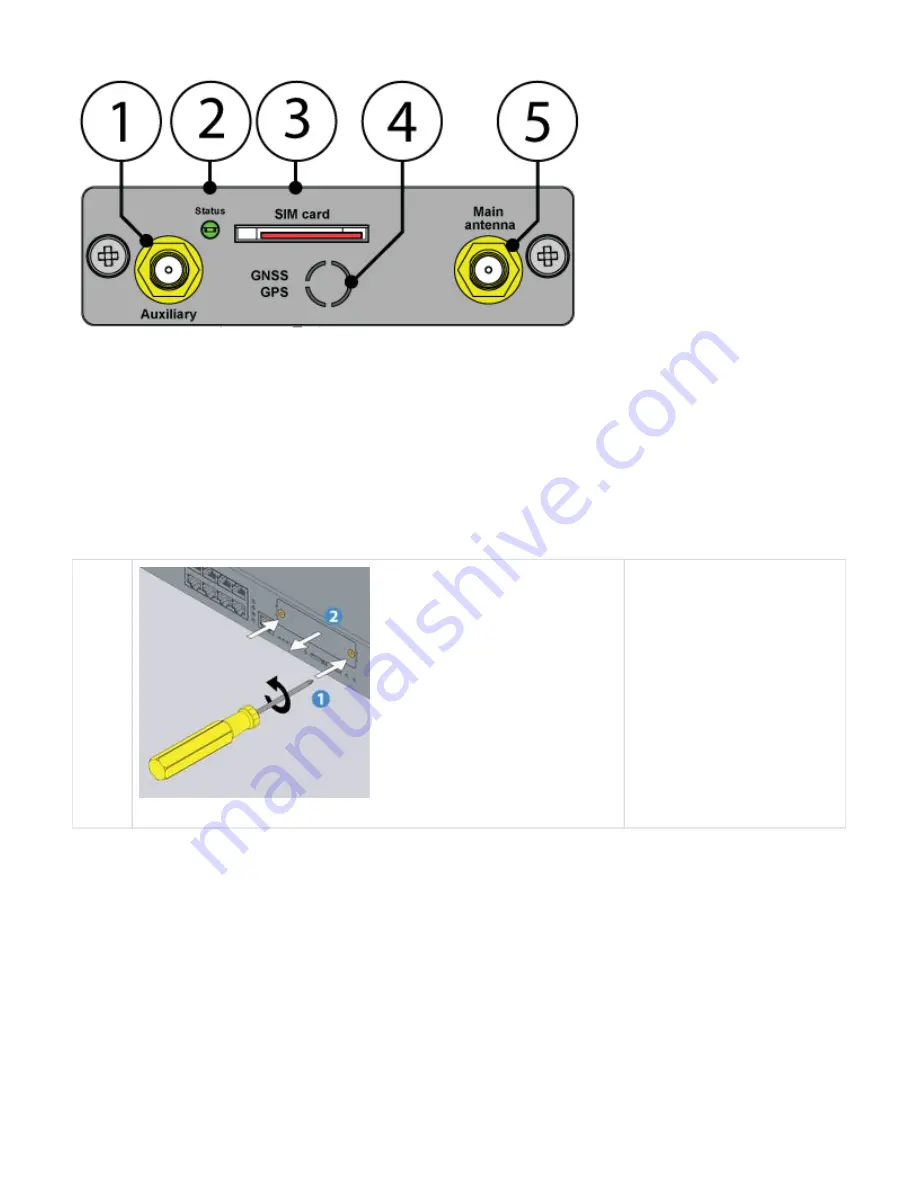
1.
2.
3.
4.
5.
"
" - Connector, used when the modem is installed inside of the appliance to connect LTE auxiliary antenna. The
Auxiliary
additional antenna helps to strengthen the signal level. (Auxiliary LTE antenna and antenna output are ordered
separately from the modem).
"
" - displays modems status. Blinking = working.
Status
"SIM card" - SIM card slot with an injector.
"
" - Connector, used when the modem is installed inside of the appliance to connect GNSS antenna
antenna
"
" - Connector, used when the modem is installed inside of the appliance to connect GSM or LTE main
Main antenna
antenna. (The main antenna is supplied together with the modem).
Installation
You can install the modem while the system is turned On. You may wait up to 3 minutes until the Telecom operator
information is renewed.
Step 1
1.1 Unscrew the two screws
holding the front panel called “Mo
”. Keep the screws, you
dem slot
will need them in Step 3.
1.2 Take the panel out and put it
away.



































