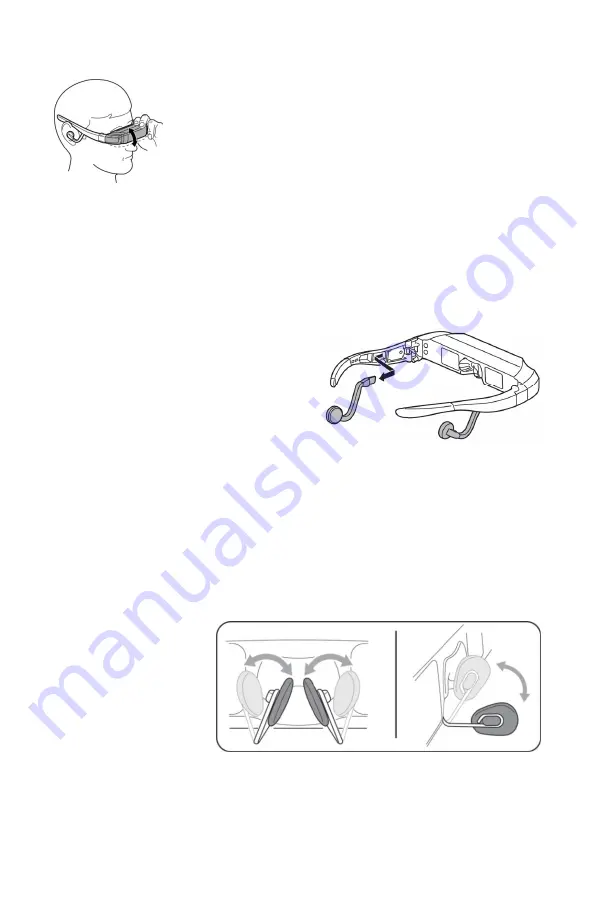
AccuTilt
®
Viewer Adjustment
AccuTilt viewer adjustment is a Vuzix technology that
allows you to adjust the angle of the display housing
15 degrees to ensure optimum alignment.
Grasp the iWear viewer’s front display on both either
side and
tilt it up or down to aligned the displays.
Speaker Adjustment & Removal
Your video eyewear’s stereo speakers are both adjustable for fit or
removed should you wish to use an alternate speaker system.
Unlike ear buds that fit into your ears, these speakers are designed to sit
outside of your ears for longer listening comfort. Flex the speaker stem to
bend it to a comfortable position.
To remove the speakers, grasp a
speaker stem firmly by its base, near
the temple, and pull straight back.
Reverse the process to re-insert the
speakers.
The video eyewear has a single input
mini-jack for line level stereo audio and video, marked as “AV” on the
battery case. A second mini-jack is also provided on the battery box
(headphone icon) for connecting external head phones.
Nose Bridge Adjust
Your video eyewear is equipped with an adjustable nose bridge that
offers hours of comfort and provides an extensive range of adjustment.
Prescription eyeglass wearers can adjust their nose bridge to wear their
video eyewear over and in front of their glasses.
To adjust the nose
bridge, grasp a nose
bridge pad between
your thumb and
forefinger and bend
the arm to an
appropriate position.
Repeat with the other
nose pad and then make minor adjustments until a comfortable position
has been achieved.

























