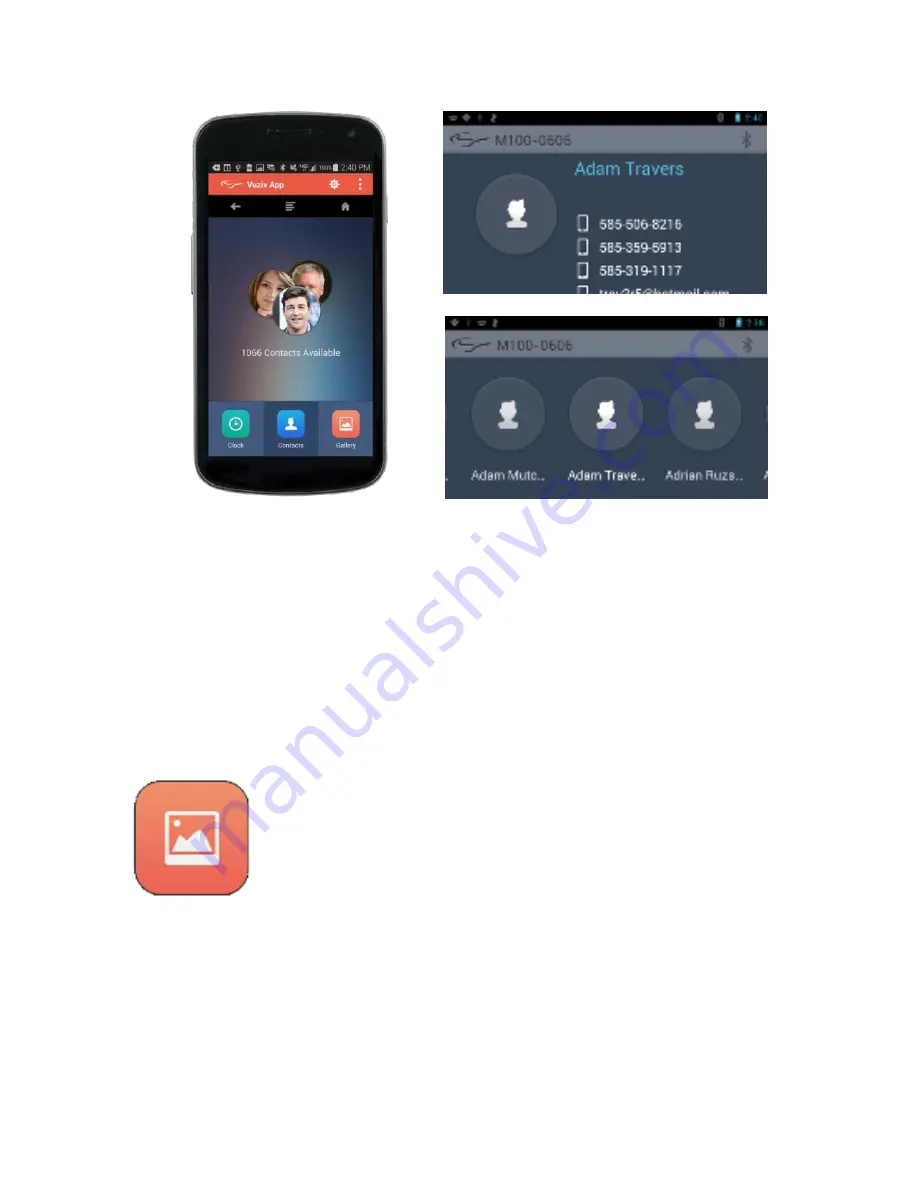
425PB0002-02
41
If using the Parnter Device for control, press the Contacts icon on the Partner Device
carousel to start Contacts on the M100. Press “Sync” to sync the Partner Device’s
contacts to the M100. Selecting a contact name will open it and allow calling, email,
SMS, etc. through the Partner Device using the M100 as a hands free headset. The
M100 will also show the contacts on screen.
Gallery
The Gallery application is a Native M100 application that manages
the videos and pictures taken on the M100 Smart Glasses and allows
them to be moved/copied to the Partner Device. Using the launcher
on the M100, images and videos can also be connected directly to
social media sites. The Gallery app can be controlled standalone by
Voice, Buttons, and Gestures; or by using the Smart Glasses Manager application
installed on the Partner Device.
Sample voice commands supported:
scroll right, scroll left, move right, move left, play,
pause, select









































