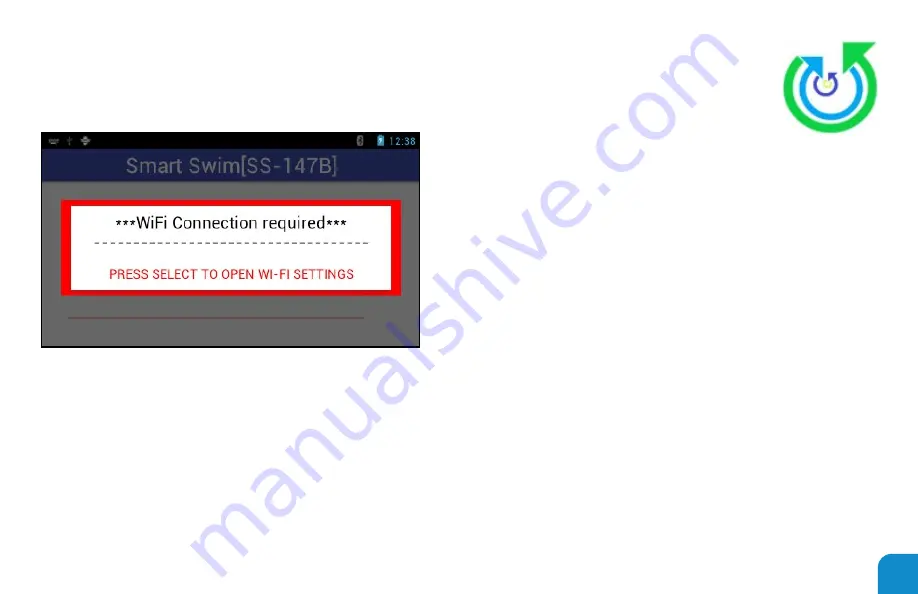
23
• Access available updates on Smart Swim™ Private Server
• Only displays new or updates that are available
• Requires Wi-Fi
• Will open Wi-Fi settings if not detected or configured
• Will be asked for confirmation prior to any update
Button-Chart
(Single Press)
Button B: Scroll up to previous App update
Button A: Scroll down to next App update
Select:
Select App Update
(Double Press)
Button B: n/a
Button A: n/a
Select: n/a
(Triple Press)
Button B: n/a
Button A: n/a
Select: n/a
*** Press and hold Select to exit app
Theme-Settings
BackGroundColor, CountDownColor, StopWatchColor
3. APPS AND UPDATES
Summary of Contents for Smart Swim SS-147B
Page 1: ...v1 0 6 ...
Page 59: ...59 Selecting a Non System App Results from Uninstalling an app ...
Page 74: ......
Page 75: ......
















































