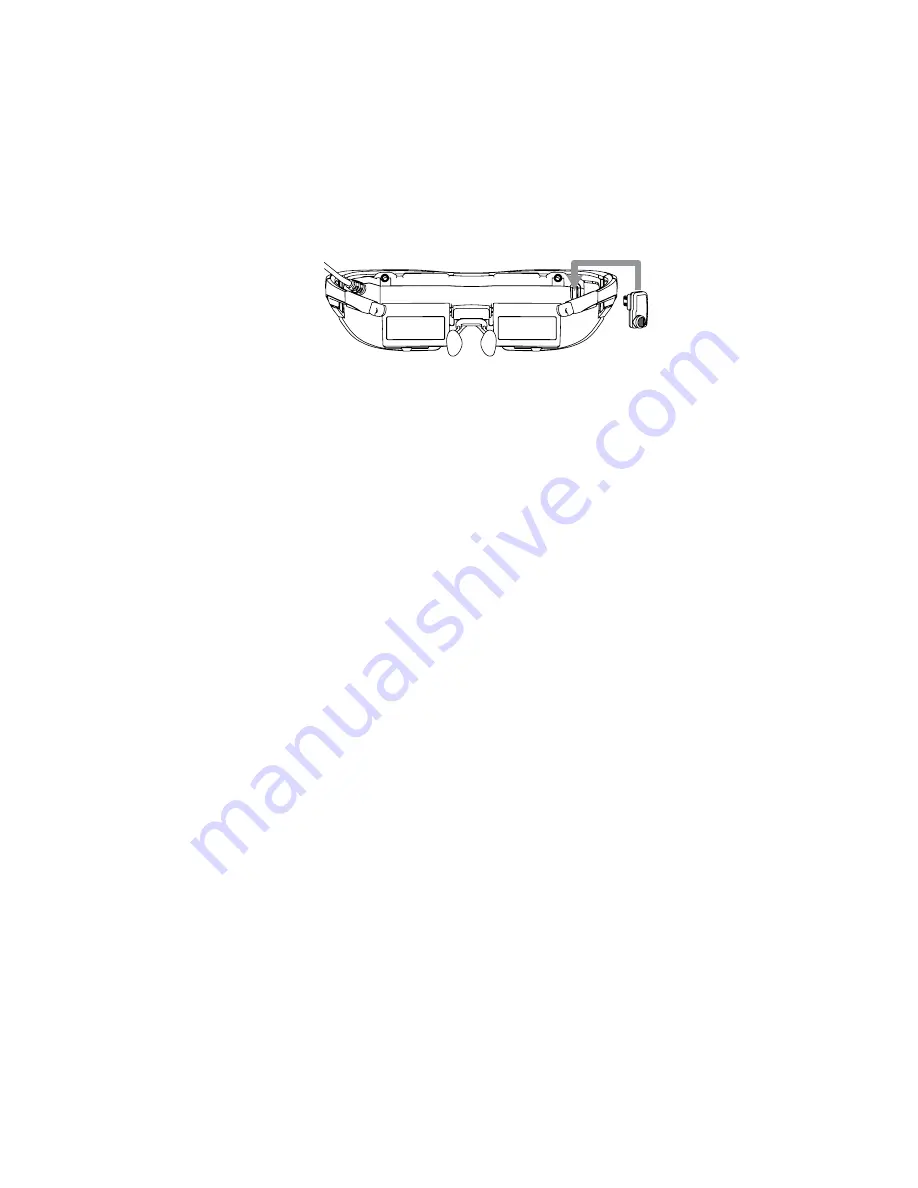
40
Those unaccustomed to wearing glasses or who are moving around may
wish to secure the STAR to prevent it falling off and possibly damaged. A
tether strap or lanyard is provided. The ends of the tether strap loop over
the hooks on each stem of the eyewear.
Wrap Tracker
The Wrap Tracker is a 3-DOF (Degrees of Freedom) tracker with compass.
It plugs into the back of the display module and communicates with your
computer through the VGA Controller’s USB connection.
To install the Wrap Tracker:
"
Plug the tracker into the port on the back of the display module near the
right temple.
"
Calibrate the Tracker using VR Manager.
Note:
Although the tracker connector looks similar to a mini-USB connector, it is not.
Do not attempt to connect a USB device or cable into this port or plug the
Tracker into a USB port.
The Tracker requires calibration before being used and periodically
thereafter. If you connect your Tracker to a different computer, you should
reset or zero the Tracker’s gyro (see Misc Tools in VR Manager.) If you
move the tracker to a different location or rearrange nearby electronic
devices, we suggest re-calibrating the tracker as the changes may have
effected its calibration.
Tip:
Periodically “Set Zero” to re-center the home position
Refer to the “VR Manager” User Guide for detailed information calibrating
the Tracker.










































