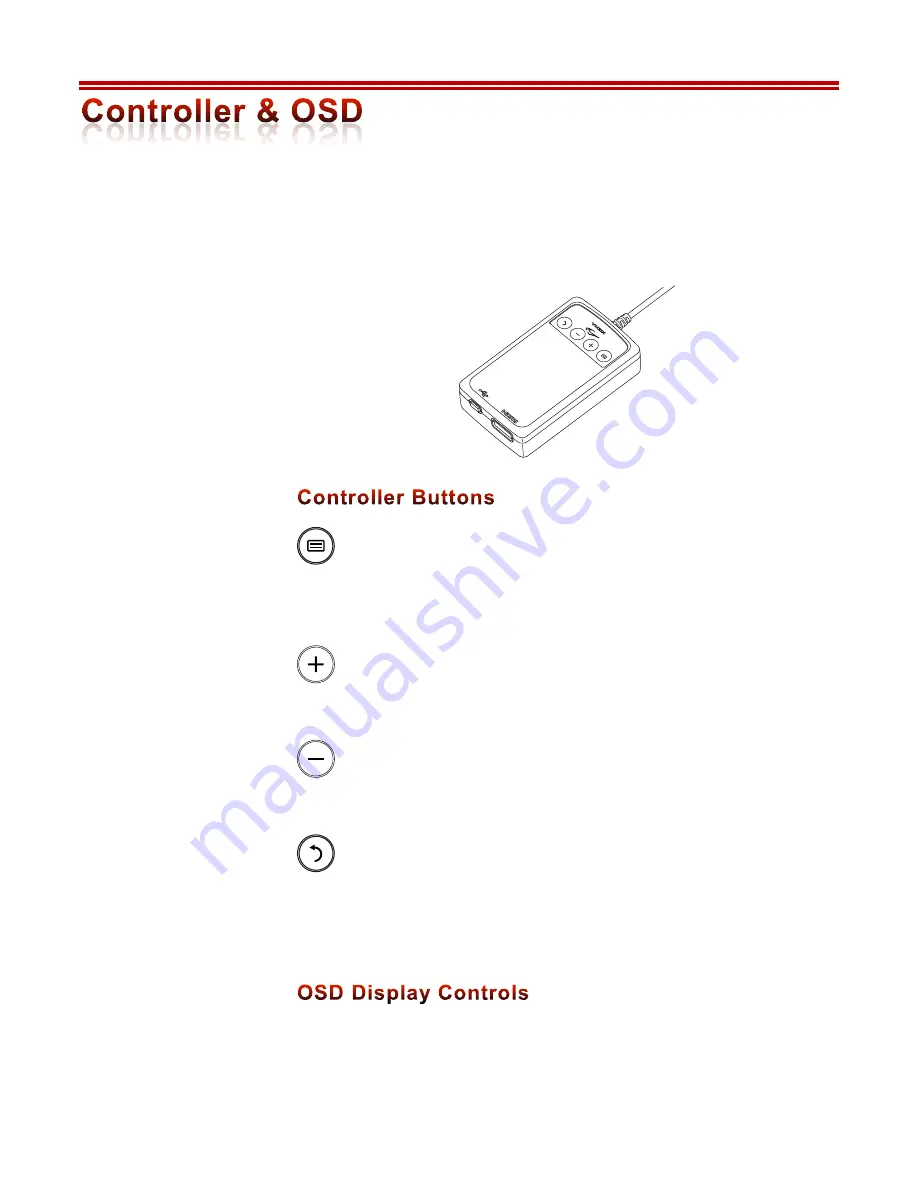
12
The WRAP 1200DX Controller provides access to audio controls as well as the
OSD, a menu system for controlling the eyewear’s On-Screen Display (OSD)
options. Volume and the OSD options are managed through the four buttons on
the Controller.
Power & Menu
Powers up the video eyewear and enable its on-screen display menu (OSD).
Press the “Power & Menu” button again, once the device is powered on, to
display the OSD
Plus Selector
Increases adjustment settings of current OSD selection.
Increases volume if the OSD is inactive.
Minus Selector
Decreases adjustment settings of current OSD selection.
Decreases volume if the OSD is inactive.
Return – Go Back
Press it once to turn off the OSD, if it is displayed.
Double-press it to toggle between 2D and the last 3D setting, if the OSD is
not displayed.
With the device on, press the Power & Menu button to display the OSD.

































