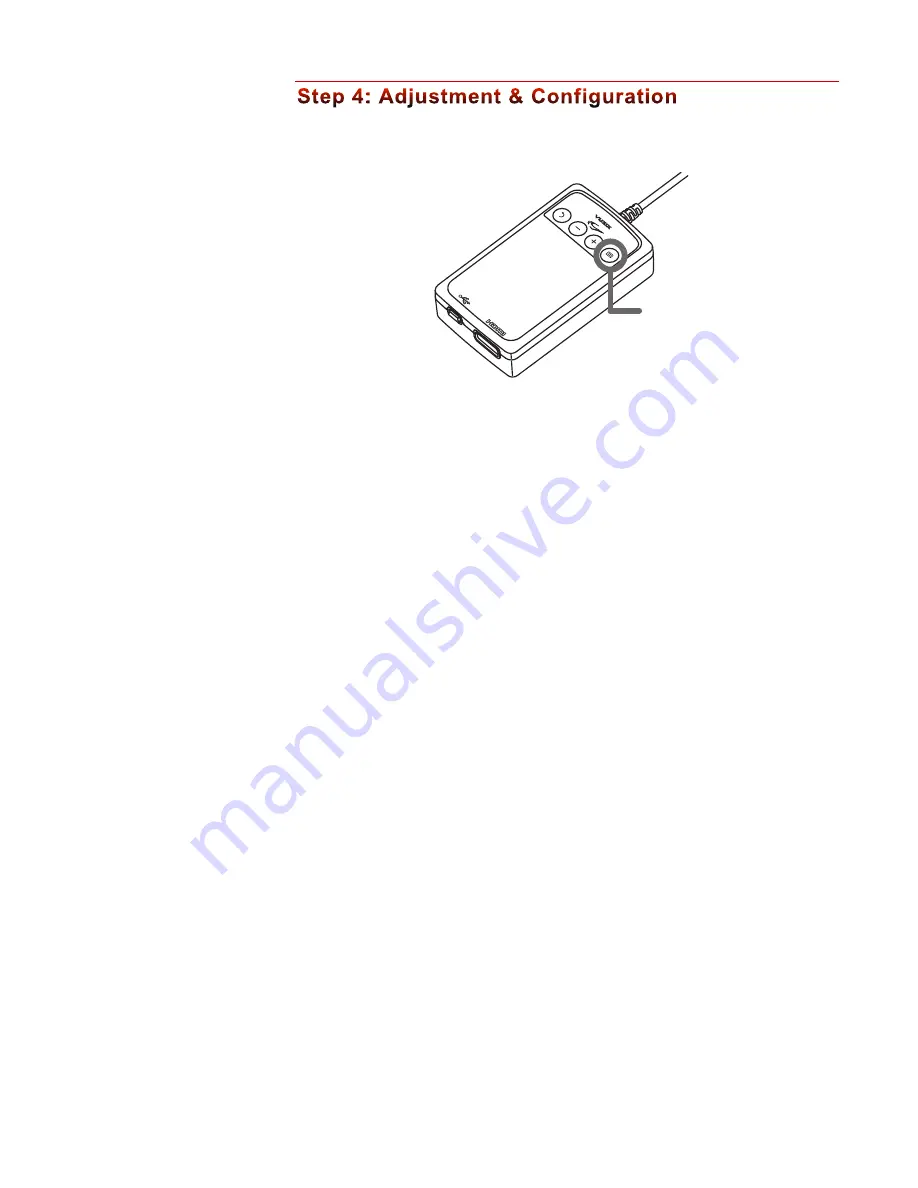
9
Power On/Off
§
Press the “Power & Menu” button to turn the eyewear on.
§
Press and hold the “Power & Menu” button to turn the eyewear off.
§
Press the “Power & Menu” button again to display the OSD (On Screen Display)
If no video signal is detected for a period exceeding 30 seconds, the eyewear display
will turn off to conserve power.
Video Display
The WRAP 1200DX does not require any configuration for displaying 2D video
from most devices providing HDMI technology.
Computer connections may require additional configuration to enable the eyewear
to function as an external monitor, displaying a duplicate image to that shown on
the primary computer monitor.
If your computer does not automatically configure itself to display its video on both
its primary monitor and the eyewear, adjust its video display settings as follows:
•
Multiple Displays: Duplicate or mirrored display
•
Resolution: One of the following resolutions
1152 x 648
1280 x 720 (720p)
1600 x 900
1920 x 1080 (1080p)
Power
& Menu
Other resolutions may
be available on your
computer system but
may not display in the
proper aspect ratio.
For best results, use one




































